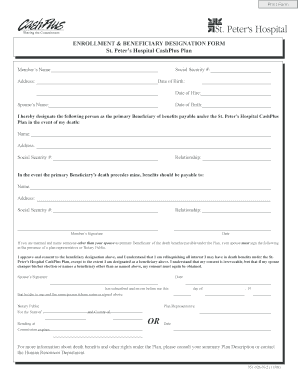
Get Enrollment & Beneficiary Designation Form
How it works
-
Open form follow the instructions
-
Easily sign the form with your finger
-
Send filled & signed form or save
How to fill out the ENROLLMENT & BENEFICIARY DESIGNATION FORM online
Completing the Enrollment & Beneficiary Designation Form is an essential step in managing your benefits under the St. Peter’s Hospital CashPlus Plan. This guide will provide you with clear, step-by-step instructions on how to fill out the form online to ensure your information is accurately submitted.
Follow the steps to successfully complete the form.
- Click ‘Get Form’ button to obtain the form and open it in the editor.
- Enter your full name in the designated field for 'Member’s Name'. Ensure that it matches your legal documents.
- Provide your Social Security number in the corresponding field. This is a critical piece of information for identity verification.
- Fill in your current address in the 'Address' field. Make sure to include your street address, city, state, and zip code.
- Input your date of birth using the format specified in the form. This helps in identifying you accurately within the records.
- Record your date of hire in the provided section. This date marks the start of your employment with St. Peter’s Hospital.
- If applicable, enter your partner's name in the section designated for 'Spouse’s Name'. Skip this if you are not currently married.
- Add your spouse's date of birth if you have entered their name in the previous step.
- Designate a primary beneficiary by filling out their name, address, Social Security number, and relationship to you. This individual will receive the benefits in the event of your passing.
- In the event your primary beneficiary predeceases you, fill out the same fields for a contingent beneficiary. This ensures your benefits are directed appropriately.
- Review the member's signature section. Ensure you sign and date the document to validate your designations.
- If applicable, your spouse must sign the consent section in the presence of a plan representative or Notary Public. This step is crucial for your spouse's acknowledgment and consent.
- Enter the state and county in the Notary Public section, as well as the date when the notarization is provided.
- Once all fields are accurately filled out, save your changes. You may choose to download, print, or share the form as needed.
Complete your documents online today to ensure your wishes are honored and your benefits are protected.
Related links form
To fill out a designation of beneficiary, start with the ENROLLMENT & BENEFICIARY DESIGNATION FORM and clearly state your name and details. Then, list each beneficiary’s information, ensuring to include their relationship to you. Review the form for accuracy and completeness, and consider having it notarized if required in your state. A well-completed designation guarantees your intentions are followed.
Industry-leading security and compliance
-
In businnes since 199725+ years providing professional legal documents.
-
Accredited businessGuarantees that a business meets BBB accreditation standards in the US and Canada.
-
Secured by BraintreeValidated Level 1 PCI DSS compliant payment gateway that accepts most major credit and debit card brands from across the globe.


