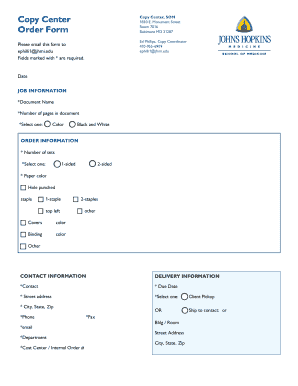
Get Copy Center Order Form
How it works
-
Open form follow the instructions
-
Easily sign the form with your finger
-
Send filled & signed form or save
How to fill out the Copy Center Order Form online
Completing the Copy Center Order Form online can streamline your ordering process for copying services. This guide provides a clear, step-by-step approach to ensure you fill out all necessary sections accurately.
Follow the steps to successfully complete the form.
- Press the 'Get Form' button to access the Copy Center Order Form and open it in your preferred editor.
- Enter the date in the designated field to indicate when the order is being placed.
- Fill in the Job Information section by providing the document name and the total number of pages in the document. Both fields are required.
- Choose the desired printing option by selecting either 'Color' or 'Black and White' for your order.
- Complete the Order Information section by specifying the number of sets required. Select whether you want your document to be printed '1-sided' or '2-sided'.
- Select the paper color from the available options and indicate if you require hole punching, stapling, or covers by checking the appropriate boxes.
- In the Contact Information section, provide your full name, email address, phone number, and department. These details are crucial for communication regarding your order.
- Fill out the Delivery Information section, including the street address, city, state, and zip code. Specify a due date for when you need the order completed.
- Indicate your preferred delivery method by selecting either 'Client Pickup' or providing fax and shipping information if applicable.
- Lastly, review all the provided information for accuracy, then you can save changes, download, print, or share the completed form.
Complete your Copy Center Order Form online today for efficient service.
To create an effective order form, start by identifying the information you need from your customers, such as contact details and order specifications. You can either use tools like Google Forms or explore specialized templates, such as a Copy Center Order Form, which helps streamline the process. Be sure to include clear instructions and a confirmation process to facilitate easy transactions. US Legal Forms offers ready-to-use order form templates that can save you time.
Industry-leading security and compliance
-
In businnes since 199725+ years providing professional legal documents.
-
Accredited businessGuarantees that a business meets BBB accreditation standards in the US and Canada.
-
Secured by BraintreeValidated Level 1 PCI DSS compliant payment gateway that accepts most major credit and debit card brands from across the globe.


