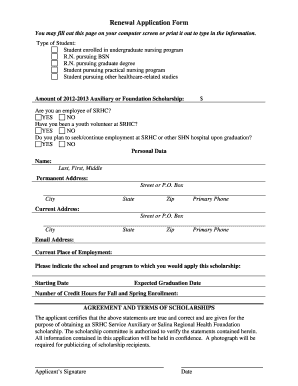
Get Renewal Application
How it works
-
Open form follow the instructions
-
Easily sign the form with your finger
-
Send filled & signed form or save
How to fill out the Renewal Application online
This guide provides step-by-step instructions for completing the Renewal Application online for the Salina Regional Health Center Service Auxiliary and Health Foundation Scholarships. It is designed to assist users in filling out the application accurately and efficiently, ensuring they meet all necessary requirements for renewal.
Follow the steps to complete your Renewal Application online.
- Press the ‘Get Form’ button to access the Renewal Application and display it in your preferred editing tool.
- Begin by filling out the 'Type of Student' section. Indicate which category applies to you, such as 'Student enrolled in undergraduate nursing program' or 'R.N. pursuing BSN'.
- Next, provide the amount of your 2012-2013 Auxiliary or Foundation Scholarship in the designated field.
- Respond to the questions regarding your affiliation with SRHC and your experience as a youth volunteer by selecting 'Yes' or 'No'.
- Specify your intentions regarding future employment at SRHC or other SHN hospitals after graduation.
- Complete the 'Personal Data' section with your name, permanent address, current address, primary phone number, and email address.
- Indicate your current place of employment and provide the name of the school and program for which you are applying the scholarship.
- Fill in the 'Starting Date' and the 'Expected Graduation Date' fields accordingly.
- Provide the number of credit hours you will be enrolling in for both the fall and spring semesters.
- Review and sign the 'Agreement and Terms of Scholarships' section, ensuring the accuracy of the information provided.
- After completing all sections, ensure your application packet includes the signed Renewal Application Form, the Projection of Financial Need Form, and a copy of your credits/grades for the 2012-2013 school year. Organize these in the specified order.
- Once everything is accurately filled out, save your changes. You can download, print, or share the form as needed to submit it by the closing date.
Complete your Renewal Application online today to secure your scholarship renewal!
Filling out a renewal application form involves a few simple steps. First, gather any required documents, such as your previous passport and supporting identification. Next, carefully complete the application form with accurate personal information, ensuring all fields are filled out completely. Finally, review your application for any errors before submission to avoid delays.
Industry-leading security and compliance
-
In businnes since 199725+ years providing professional legal documents.
-
Accredited businessGuarantees that a business meets BBB accreditation standards in the US and Canada.
-
Secured by BraintreeValidated Level 1 PCI DSS compliant payment gateway that accepts most major credit and debit card brands from across the globe.


