Loading
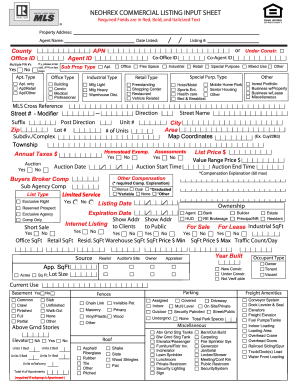
Get Mls Neohrex Commercial Listing Input Sheet 2013-2025
How it works
-
Open form follow the instructions
-
Easily sign the form with your finger
-
Send filled & signed form or save
How to fill out the MLS Neohrex Commercial Listing Input Sheet online
Filling out the MLS Neohrex Commercial Listing Input Sheet online can streamline the process of listing commercial properties. This guide will assist you in navigating each section of the form to ensure all necessary information is provided accurately.
Follow the steps to complete the MLS Neohrex Commercial Listing Input Sheet.
- Click ‘Get Form’ button to obtain the form and access it for completion.
- Begin by entering the property address in the designated field. Ensure that you provide the complete street number, street name, city, county, and zip code.
- Fill in the agent details, including agent name and agent ID. Ensure that you are also inputting your office ID.
- Indicate the type of property by selecting from the available options such as 'Flex Space', 'Mobile Home Park', or 'Senior Housing'. If applicable, provide the unit number and the number of units.
- Specify whether the property is a short sale. If yes, provide additional details on the last page.
- Complete the listing price and value range price fields. Additionally, include the auction start and end times if relevant.
- Provide a clear compensation explanation in the required field, followed by any other relevant compensation details.
- Input listing and expiration dates, and choose whether the address will be shown online and to clients.
- Continue filling in property details, including square footage for various types such as industrial, office, and retail. Include information about annual taxes and current use of the property.
- If applicable, complete sections regarding amenities, utilities, and heating types that are specific to the property.
- Finally, review all entered information for accuracy. Once satisfied, you can save changes, download the form, print it, or share it as required.
Complete your MLS Neohrex Commercial Listing Input Sheet online today to enhance your property listing experience.
Yes, you can list commercial property on MLS platforms that support commercial listings. This enables you to showcase your property to a broader market, enhancing visibility. To do this effectively, you should utilize the MLS Neohrex Commercial Listing Input Sheet to provide comprehensive information to potential buyers.
Industry-leading security and compliance
US Legal Forms protects your data by complying with industry-specific security standards.
-
In businnes since 199725+ years providing professional legal documents.
-
Accredited businessGuarantees that a business meets BBB accreditation standards in the US and Canada.
-
Secured by BraintreeValidated Level 1 PCI DSS compliant payment gateway that accepts most major credit and debit card brands from across the globe.


