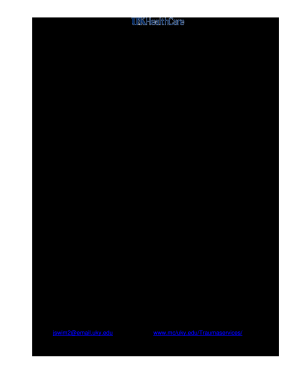
Get Advanced Trauma Life Support Registration Form
How it works
-
Open form follow the instructions
-
Easily sign the form with your finger
-
Send filled & signed form or save
How to fill out the Advanced Trauma Life Support Registration Form online
Filling out the Advanced Trauma Life Support Registration Form online is a straightforward process that ensures your application is submitted accurately and promptly. This guide will provide clear, step-by-step instructions on how to complete the form to facilitate your registration for the training course.
Follow the steps to fill out the form effectively.
- Click ‘Get Form’ button to obtain the registration form and open it in your preferred online editor.
- Begin by entering your name in the designated field at the top of the form. It is important to ensure this information is correct and legible.
- In the next section, fill in your complete address, including city, state, and zip code. Accuracy in this section is crucial for communication purposes.
- Provide your home and work phone numbers, as well as your email address. This information helps facilitate contact regarding your registration status and course details.
- Indicate your specialty in the appropriate field, as this information can be pertinent for course selection.
- List your hospital affiliation to provide context for your professional background.
- Select your course choice by marking the appropriate box (A, B, C, D, E) as indicated on the form. Be sure to carefully check the course dates to ensure you register for the correct session.
- Review the fee information and enter your payment details. Take note of the fee structure for different course types, and remember that a nonrefundable processing fee is included.
- If applicable, include a copy of your current ATLS card for the Student Refresher Course when submitting the form.
- Once all sections have been completed, save your changes. You can then download, print, or share the form as needed before submitting it to the designated address.
Complete your registration by filling out the Advanced Trauma Life Support Registration Form online today.
ACLS, or Advanced Cardiovascular Life Support, and ATLS, or Advanced Trauma Life Support, serve different purposes in medical training. ACLS focuses primarily on managing cardiac emergencies, while ATLS is centered on trauma care. Each program addresses specific life-saving techniques tailored to different medical situations. If you are interested in learning trauma care, the Advanced Trauma Life Support Registration Form is the right choice for you.
Industry-leading security and compliance
-
In businnes since 199725+ years providing professional legal documents.
-
Accredited businessGuarantees that a business meets BBB accreditation standards in the US and Canada.
-
Secured by BraintreeValidated Level 1 PCI DSS compliant payment gateway that accepts most major credit and debit card brands from across the globe.


