Loading
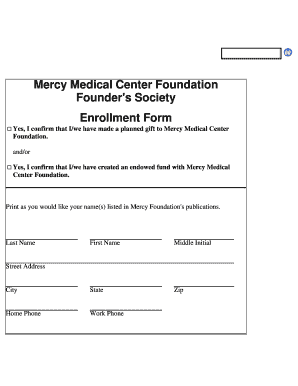
Get Enrollment Form
How it works
-
Open form follow the instructions
-
Easily sign the form with your finger
-
Send filled & signed form or save
How to fill out the Enrollment Form online
Completing the Enrollment Form online is a straightforward process. This guide will provide you with step-by-step instructions to ensure that you accurately fill out each section of the form.
Follow the steps to complete your Enrollment Form efficiently.
- Press the ‘Get Form’ button to access the Enrollment Form and open it in your preferred online editor.
- Begin by confirming your planned gift or endowed fund by checking the appropriate box. This lets Mercy Medical Center Foundation know the nature of your contribution.
- In the 'Print as you would like your name(s) listed in Mercy Foundation's publications' section, enter your last name, first name, and middle initial. Ensure spelling is correct, as this will be used for recognition.
- Fill in your address details, including your city, state, and zip code. This information helps the foundation to have accurate contact details.
- Input your home phone and work phone numbers in the spaces provided. This will facilitate communication if needed.
- Decide if you would like to give permission for Mercy Medical Center Foundation to publicly recognize your membership in the Founders' Society by marking the corresponding checkbox.
- Sign and date the form in the designated signature fields. Both signatures may be required if this form is being filled out by more than one person.
- Once you have completed the form, you can save your changes, download a copy for your records, print it out, or share it as necessary.
Complete your Enrollment Form online today to support Mercy Medical Center Foundation.
The opposite of the enrollment form could be considered a withdrawal form, which is used when an individual decides to terminate their participation in a program or service. While the enrollment form confirms intention to join, the withdrawal form signifies the end of that commitment. Understanding both forms is important for maintaining clear records.
Industry-leading security and compliance
US Legal Forms protects your data by complying with industry-specific security standards.
-
In businnes since 199725+ years providing professional legal documents.
-
Accredited businessGuarantees that a business meets BBB accreditation standards in the US and Canada.
-
Secured by BraintreeValidated Level 1 PCI DSS compliant payment gateway that accepts most major credit and debit card brands from across the globe.


