Loading
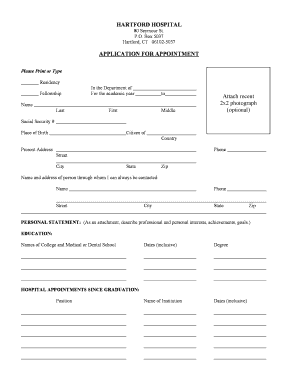
Get Application For Appointment
How it works
-
Open form follow the instructions
-
Easily sign the form with your finger
-
Send filled & signed form or save
How to fill out the APPLICATION FOR APPOINTMENT online
Completing the APPLICATION FOR APPOINTMENT online can be a straightforward process when guided correctly. This guide provides detailed, step-by-step instructions to help users of all backgrounds fill out the application with confidence.
Follow the steps to successfully complete your application online.
- Click the ‘Get Form’ button to obtain and open the form in your preferred editor.
- Begin by entering your name in the designated fields: Last, First, and Middle. Ensure that this information is accurate, as it will be used for official records.
- Indicate your residency or fellowship by selecting the appropriate option on the form.
- In the section for the department, specify the department you are applying to, along with the academic year you wish to apply for.
- Provide your place of birth and your citizenship information. Clearly state the country you are a citizen of.
- Fill out your current address, including street, city, state, and zip code. Make sure that all information is accurate and up-to-date.
- Include a contact person's details in case you cannot be reached. Enter their name, address, and phone number.
- Attach your recent 2x2 photograph in the specified area, noting that it is optional.
- For the personal statement, write a brief description of your professional and personal interests, achievements, and goals. This can be attached as a separate document.
- In the education section, provide the names of institutions attended, dates of attendance, and degrees earned, ensuring clarity.
- Detail your previous hospital appointments since graduation, including your position and dates of employment.
- List other medical experiences you have had, including the position held, place of experience, and dates.
- You will need to provide references. Ensure that you request references to be sent directly to the appropriate program director.
- Attach required documents, including your medical/dental school transcript, dean's letter, and letters of recommendation from two supervisors.
- If you are a graduate of a medical school outside the USA, Puerto Rico, and Canada, attach proof of ECFMG certification.
- If applicable, indicate your visa status by selecting one of the provided options. Include any necessary details.
- Lastly, confirm your availability for a personal interview and mention any other programs you are applying to, along with their scheduled interview dates.
- After completing all sections, review your application for accuracy. Save any changes you have made, then download or print the form for your records. You can also share the application if needed.
Complete your APPLICATION FOR APPOINTMENT online today to ensure your submission is processed efficiently.
To get an appointment in English, simply access our user-friendly platform which offers easily navigable options. Fill out the APPLICATION FOR APPOINTMENT form in English, and follow the prompts to ensure you provide all necessary details. If you encounter any language barriers, our support team is available to assist you throughout the process.
Industry-leading security and compliance
US Legal Forms protects your data by complying with industry-specific security standards.
-
In businnes since 199725+ years providing professional legal documents.
-
Accredited businessGuarantees that a business meets BBB accreditation standards in the US and Canada.
-
Secured by BraintreeValidated Level 1 PCI DSS compliant payment gateway that accepts most major credit and debit card brands from across the globe.


