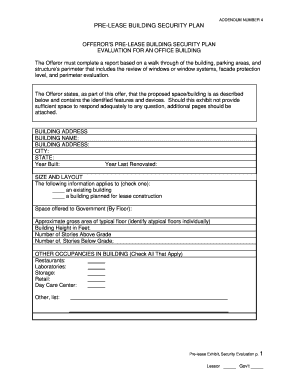
Get Gsa Pre-lease Building Security Plan
How it works
-
Open form follow the instructions
-
Easily sign the form with your finger
-
Send filled & signed form or save
How to fill out the GSA Pre-Lease Building Security Plan online
Completing the GSA Pre-Lease Building Security Plan is essential when offering a building for lease. This guide provides clear, step-by-step instructions on filling out the necessary sections of the form to ensure compliance with security standards.
Follow the steps to successfully complete the security plan online.
- Press the ‘Get Form’ button to access the document and open it in your online editor.
- Begin by filling in the building address and name in the designated fields. Ensure the accuracy of all information provided.
- Indicate whether the building is an existing structure or planned for lease construction by checking the appropriate box.
- Provide the approximate gross area and number of stories above and below grade. Input this data accurately to depict the building layout correctly.
- List other occupancies in the building by checking all applicable options, such as restaurants or retail spaces.
- Upload digital pictures of the building, including exterior views, to visually support your descriptions.
- Answer the yes/no questions regarding utility accessibility and safety features. Provide adequate explanations for each item where necessary.
- Complete the perimeter information section by measuring the distances from the building to nearby public areas and recording these figures.
- Describe any security measures in place, including emergency lighting systems, alarms, and access controls for mechanical areas.
- If a professional engineer's assessment is required, ensure their findings are documented, including any recommendations for compliance.
- Review all entries for accuracy. Once completed, you can save changes, download, print, or share the form as needed.
Start filling out the GSA Pre-Lease Building Security Plan online now to ensure your submission is complete and meets all requirements.
Setting up a GSA contract involves a structured process, including understanding the requirements, submitting a proposal, and negotiating terms. You'll need to demonstrate your ability to provide compliant facilities, including the implementation of a GSA Pre-Lease Building Security Plan. Using platforms like uslegalforms can help simplify document preparation and ensure compliance with legal standards. This approach can streamline your experience and increase your chances of success.
Industry-leading security and compliance
-
In businnes since 199725+ years providing professional legal documents.
-
Accredited businessGuarantees that a business meets BBB accreditation standards in the US and Canada.
-
Secured by BraintreeValidated Level 1 PCI DSS compliant payment gateway that accepts most major credit and debit card brands from across the globe.


