Loading
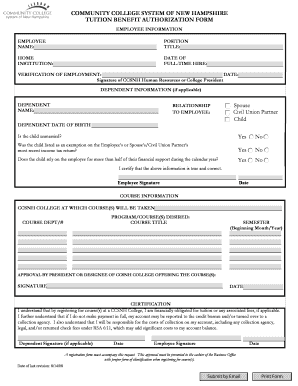
Get Tuition Benefit Authorization Form
How it works
-
Open form follow the instructions
-
Easily sign the form with your finger
-
Send filled & signed form or save
How to fill out the Tuition Benefit Authorization Form online
This guide provides a clear and supportive approach to completing the Tuition Benefit Authorization Form online. By following the steps outlined below, users can effectively fill out the form with all required information to access their educational benefits.
Follow the steps to complete your form accurately
- Click ‘Get Form’ button to obtain the form and open it in the desired format.
- Enter your personal information in the 'Employee Information' section. Input your full name, position title, home institution, and date of full-time hire.
- In the 'Verification of Employment' section, ensure to include the date and obtain the signature from the Human Resources department or the College President.
- If you have dependents, proceed to fill out the 'Dependent Information' section. Include the dependent's name, relationship to you, and date of birth. If applicable, answer the questions concerning dependency status.
- In the 'Course Information' section, provide the name of the CCSNH college where the course(s) will be taken. List the program/course(s) desired, along with the course title, course department/number, and the semester in which the course(s) will begin.
- Obtain the signature and date from the President or designee of the CCSNH college offering the course(s) to show approval.
- Read the certification statement carefully, indicating your understanding of financial obligations and responsibilities. Ensure to sign and date this section.
- If applicable, have your dependent sign and date the certification section as well.
- Finally, save your completed form. You can download, print, or share it as needed.
Begin filling out your Tuition Benefit Authorization Form online today.
Related links form
Massachusetts state employees receive a variety of benefits designed to support their personal and professional growth. These benefits often include access to retirement plans, health insurance, and education assistance programs. Employees can utilize the Tuition Benefit Authorization Form to apply for tuition reimbursement, making higher education more affordable while contributing to their career advancement.
Industry-leading security and compliance
US Legal Forms protects your data by complying with industry-specific security standards.
-
In businnes since 199725+ years providing professional legal documents.
-
Accredited businessGuarantees that a business meets BBB accreditation standards in the US and Canada.
-
Secured by BraintreeValidated Level 1 PCI DSS compliant payment gateway that accepts most major credit and debit card brands from across the globe.


