Loading
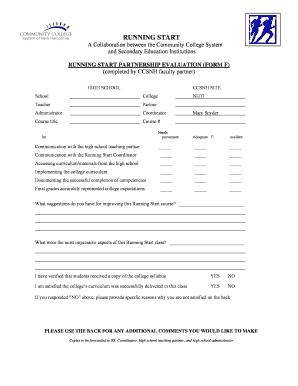
Get Running Start Partnership Evaluation (form F)
How it works
-
Open form follow the instructions
-
Easily sign the form with your finger
-
Send filled & signed form or save
How to fill out the RUNNING START PARTNERSHIP EVALUATION (FORM F) online
The Running Start Partnership Evaluation (Form F) is an essential document used to assess the effectiveness of the partnership between community college systems and secondary education institutions. This guide will provide you with detailed steps on how to successfully complete the form online, ensuring clarity and completeness for each section.
Follow the steps to successfully complete the form.
- Click the ‘Get Form’ button to access the form and open it in the designated editor.
- Begin with the high school section, filling in the name of the high school and the corresponding college name. Ensure that you enter these details accurately as they will identify the partnership.
- Provide the names and roles of the teacher, partner, administrator, and coordinator in the specified fields. Use correct titles to avoid ambiguity in referencing the individuals involved.
- In the course title and number fields, enter the appropriate details regarding the course being evaluated. Ensure that course numbers match those listed in the college catalog.
- Evaluate the components of the course by marking the relevant boxes for communication with the high school partner and the Running Start Coordinator, accessing curriculum/materials, implementing the college curriculum, and documenting competencies. Use the scale provided (Needs improvement, Adequate, Excellent) for your evaluations.
- It is essential to provide suggestions for improving the Running Start course in the designated area. This feedback will contribute to enhancing the partnership experience.
- Next, outline the most impressive aspects of the Running Start class, sharing insights that reflect positively on the program.
- Confirm if students received a copy of the college syllabus by marking 'YES' or 'NO'. This will help track the dissemination of important information.
- Indicate your satisfaction with the delivery of the college’s curriculum by also answering 'YES' or 'NO'.
- If you have marked 'NO' in the previous step, provide specific reasons on the back page of the form for clarity.
- Use the back page or additional comments section for any further comments you would like to make regarding the course or partnership.
- Once all sections are completed, you can save changes to the form, download it, print a hard copy, or share it electronically as necessary.
Complete your Running Start Partnership Evaluation (Form F) online today for a smoother process.
Industry-leading security and compliance
US Legal Forms protects your data by complying with industry-specific security standards.
-
In businnes since 199725+ years providing professional legal documents.
-
Accredited businessGuarantees that a business meets BBB accreditation standards in the US and Canada.
-
Secured by BraintreeValidated Level 1 PCI DSS compliant payment gateway that accepts most major credit and debit card brands from across the globe.


