Loading
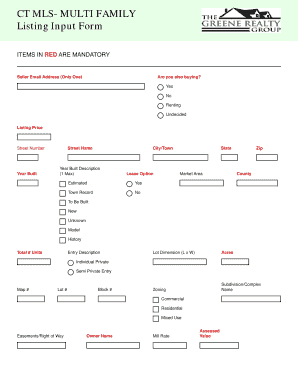
Get Ct Mls- Multi Family Listing Input Form
How it works
-
Open form follow the instructions
-
Easily sign the form with your finger
-
Send filled & signed form or save
How to fill out the CT MLS- MULTI FAMILY Listing Input Form online
This guide provides step-by-step instructions for completing the CT MLS- MULTI FAMILY Listing Input Form online. By following these directions, users can efficiently fill out the necessary fields, ensuring all mandatory information is included.
Follow the steps to complete the form accurately.
- Press the ‘Get Form’ button to retrieve the form and open it in the designated online editor.
- Begin filling out the form by entering the seller's email address in the specified field. Only one email address is permitted.
- Indicate whether you are also buying, renting, or undecided by selecting the appropriate option.
- Enter the listing price in the designated field.
- Fill in the street number, street name, city/town, state, and zip code where the property is located.
- Provide the year the property was built and a brief description of the year built, limited to one line.
- Complete the sections regarding total number of units, lot dimensions, zoning information, and any easements/right of way applicable to the property.
- Fill out information regarding individual and shared entries, garage spaces, and levels of the building.
- Provide details for each unit available, such as square footage, monthly rent, and number of bedrooms and bathrooms.
- Complete sections on utilities included in the monthly rent and other features like heating, cooling, and energy efficiency.
- Fill in additional information regarding taxes, assessed value, and any available documents related to the property.
- Review all fields for accuracy, and once completed, you can save changes, download, print, or share the form as needed.
Complete your documents online today for a seamless experience.
Sharing your MLS access is typically against the rules set by the MLS. Each agent must maintain their own access credentials to ensure security and integrity. When using the CT MLS- MULTI FAMILY Listing Input Form, focus on creating your own listings for optimal compliance and professionalism.
Industry-leading security and compliance
US Legal Forms protects your data by complying with industry-specific security standards.
-
In businnes since 199725+ years providing professional legal documents.
-
Accredited businessGuarantees that a business meets BBB accreditation standards in the US and Canada.
-
Secured by BraintreeValidated Level 1 PCI DSS compliant payment gateway that accepts most major credit and debit card brands from across the globe.


