Loading
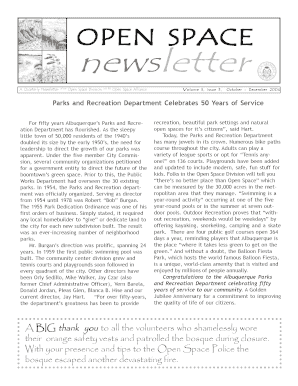
Get Open Space
How it works
-
Open form follow the instructions
-
Easily sign the form with your finger
-
Send filled & signed form or save
How to fill out the OPEN SPACE online
This guide provides clear and supportive instructions for users looking to fill out the OPEN SPACE form online. By following the outlined steps, individuals can efficiently complete the necessary fields while ensuring accuracy and clarity in their submissions.
Follow the steps to complete the OPEN SPACE form online successfully.
- Click the ‘Get Form’ button to access the form and open it in the editing interface.
- Begin with the personal information section. Fill in your name, address, city, state, zip code, and contact details including your home phone and email address.
- Indicate your membership status by selecting either 'New Member' or 'Renewal'.
- Choose your membership level by selecting the appropriate box, such as '$10 Student', '$20 Individual', '$30 Family', etc.
- Review all the information entered for accuracy. Make sure all required fields are completed.
- Once you have verified your information, save your changes to ensure all data is preserved.
- You can then download a copy of your completed form, print it for your records, or share it as needed.
Start filling out your OPEN SPACE form online today for a seamless experience!
Related links form
Arranging an open-plan room can be simple with a clear vision. Start by defining the purpose of each zone and choose furniture that complements these purposes. Keep traffic flow in mind to ensure easy navigation throughout the space. With careful placement of furniture and decor, you can craft a functional and stylish open space that reflects your personal style.
Industry-leading security and compliance
US Legal Forms protects your data by complying with industry-specific security standards.
-
In businnes since 199725+ years providing professional legal documents.
-
Accredited businessGuarantees that a business meets BBB accreditation standards in the US and Canada.
-
Secured by BraintreeValidated Level 1 PCI DSS compliant payment gateway that accepts most major credit and debit card brands from across the globe.


