Loading
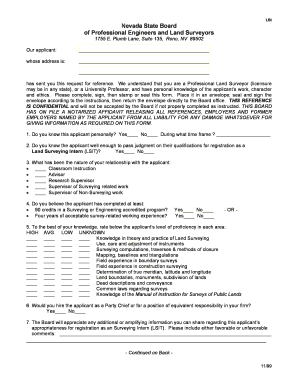
Get Lsi
How it works
-
Open form follow the instructions
-
Easily sign the form with your finger
-
Send filled & signed form or save
How to fill out the LSI online
This guide provides clear and informative steps to assist you in completing the LSI document online. Follow these instructions to ensure that you accurately fill out each section of the form, while maintaining compliance with necessary guidelines.
Follow the steps to successfully complete the LSI form online.
- Press the ‘Get Form’ button to access the LSI document and open it in your selected editor.
- Begin by filling out the applicant's name and address in the designated fields. It is essential to verify accurate spelling and details.
- Respond to the question regarding your personal acquaintance with the applicant, selecting 'Yes' or 'No.' Indicate the time frame of your relationship in the provided space.
- Determine whether you know the applicant sufficiently to evaluate their qualifications as a Land Surveying Intern and mark your answer accordingly.
- In the next section, specify the nature of your relationship with the applicant by checking the appropriate box, such as 'Classroom Instruction' or 'Supervisor of Surveying related work.'
- Evaluate whether you believe the applicant has completed the required educational credits and work experience, marking 'Yes' or 'No' for each question.
- If needed, rate the applicant's proficiency in various surveying areas using the provided scale of HIGH, AVG, LOW, or UNKNOWN.
- Answer whether you would hire the applicant for a relevant position, selecting 'Yes' or 'No.'
- Provide any additional comments regarding the applicant's qualifications in the space provided, whether they are favorable or unfavorable.
- Complete the certification section by filling out your name, firm, title, address, and the state of your licensure. Ensure that all details are accurate.
- Sign and date the form, then affix your wet stamp or seal in the designated area. If you are a licensed professional, ensure that your information is clear.
- Seal the completed form in an envelope, tape the edge, and sign across the seal as instructed. Return the envelope directly to the Board office.
Start completing your LSI form online now for a seamless submission process.
To find LSI keywords, begin by using keyword research tools that can help you identify related terms. Start by inputting your main keyword into tools such as Google Keyword Planner or Ubersuggest. These platforms will suggest additional keywords that enhance your SEO and help you form a complete content strategy. Exploring user search queries can also provide insight into common LSI keywords.
Industry-leading security and compliance
US Legal Forms protects your data by complying with industry-specific security standards.
-
In businnes since 199725+ years providing professional legal documents.
-
Accredited businessGuarantees that a business meets BBB accreditation standards in the US and Canada.
-
Secured by BraintreeValidated Level 1 PCI DSS compliant payment gateway that accepts most major credit and debit card brands from across the globe.


