Loading
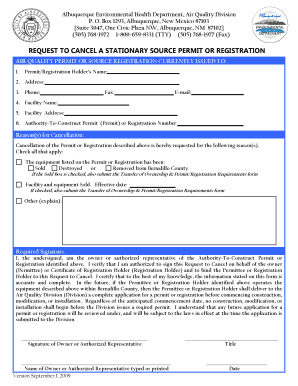
Get Request To Cancel A Stationary Source Permit Or Registration
How it works
-
Open form follow the instructions
-
Easily sign the form with your finger
-
Send filled & signed form or save
How to fill out the request to cancel a stationary source permit or registration online
Completing the request to cancel a stationary source permit or registration is an important process for managing air quality compliance efficiently. This guide will assist users in navigating the necessary steps to fill out the form accurately and submit it online, ensuring a smooth cancellation process.
Follow the steps to complete the form accurately and effectively.
- Click ‘Get Form’ button to obtain the Request To Cancel A Stationary Source Permit Or Registration and open it in the editor.
- Begin by filling in the permit or registration holder’s name in the designated field. This should include the full legal name of the individual or entity holding the permit.
- Enter the address associated with the permit holder in the appropriate space. Make sure to provide a complete mailing address for effective communication.
- Provide the phone number for the permit holder. This information is essential for any follow-up communications regarding the cancellation request.
- Fill in the fax number, if available, in the specified field to facilitate any necessary documentation exchanges.
- Input the email address of the permit holder to receive updates and confirmations pertaining to the cancellation.
- Specify the facility name linked to the permit or registration in the provided area. This should accurately reflect the name under which the facility operates.
- Enter the facility address in the corresponding field, ensuring it is the correct location of the facility covered by the permit or registration.
- Provide the authority-to-construct permit number or the registration number, which is critical for identifying the exact permit or registration for cancellation.
- Select the reason(s) for cancellation by checking all applicable boxes. If the equipment has been sold, destroyed, or removed from Bernalillo County, indicate this clearly. If the equipment has been sold, remember to also submit the transfer of ownership & permit/registration requirements form.
- If applicable, specify any other reasons for cancellation in the space provided, ensuring to offer a clear explanation.
- The owner or authorized representative must sign the form in the designated area, verifying that they possess the authority to make this request.
- Print or type the name of the owner or authorized representative in the specified field below the signature.
- Indicate the title of the owner or authorized representative, confirming their role in relation to the permit or registration.
- Finally, insert the date of signing to validate the request. Check all entries for accuracy before submitting.
Complete the request to cancel your stationary source permit or registration online today.
Industry-leading security and compliance
US Legal Forms protects your data by complying with industry-specific security standards.
-
In businnes since 199725+ years providing professional legal documents.
-
Accredited businessGuarantees that a business meets BBB accreditation standards in the US and Canada.
-
Secured by BraintreeValidated Level 1 PCI DSS compliant payment gateway that accepts most major credit and debit card brands from across the globe.


