Loading
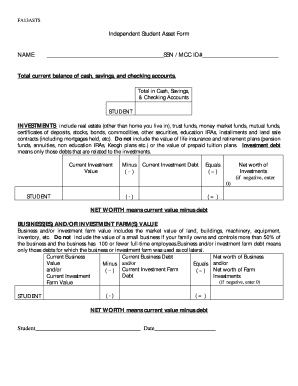
Get Fa13asts
How it works
-
Open form follow the instructions
-
Easily sign the form with your finger
-
Send filled & signed form or save
How to fill out the FA13ASTS online
The FA13ASTS, or Independent Student Asset Form, is an essential document for students to report their financial assets. This guide provides clear and supportive instructions for completing the form efficiently and accurately online.
Follow the steps to complete the FA13ASTS online.
- Click ‘Get Form’ button to obtain the form and open it in the editor.
- Begin by entering your name in the designated field to identify your application clearly.
- Input your Social Security Number or MCC ID# in the provided area for identification and verification purposes.
- Report the total current balance of cash in your savings and checking accounts in the section labeled, 'Total in Cash, Savings, & Checking Accounts.' Ensure this figure is accurate and reflects your current financial status.
- In the 'Investments' section, detail your investments including real estate (not including your primary residence), trust funds, stocks, bonds, and similar securities. Avoid including life insurance and retirement plans.
- Calculate the 'Current Investment Value' and subtract any 'Current Investment Debt' to find your 'Net worth of Investments.' If this calculation results in a negative number, enter zero.
- Next, address the 'Business(es) and/or Investment Farm(s)' section. Enter the current market value of any businesses or investment farms you own, keeping in mind the size and ownership rules provided.
- Deduct the 'Current Business Debt' from the 'Current Business Value' to arrive at the 'Net worth of Business and/or Investment Farm.' Again, if the result is negative, enter zero.
- Once all fields are completed and reviewed for accuracy, you may choose to save changes, download a copy of the form for your records, print it, or share it as needed through the options provided.
Take action now to fill out the FA13ASTS online and ensure your financial information is properly documented.
Filing client files involves first digitizing all relevant documents if they are not already in electronic form. After that, classify and store them in your chosen management system, ensuring they are accessible when needed. Employing FA13ASTS will streamline this process, providing you with a structured methodology for document handling.
Industry-leading security and compliance
US Legal Forms protects your data by complying with industry-specific security standards.
-
In businnes since 199725+ years providing professional legal documents.
-
Accredited businessGuarantees that a business meets BBB accreditation standards in the US and Canada.
-
Secured by BraintreeValidated Level 1 PCI DSS compliant payment gateway that accepts most major credit and debit card brands from across the globe.


