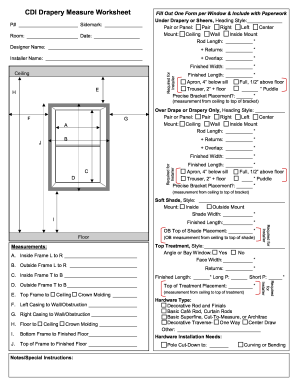
Get Cdi Drapery Measure Worksheet
How it works
-
Open form follow the instructions
-
Easily sign the form with your finger
-
Send filled & signed form or save
How to fill out the CDI Drapery Measure Worksheet online
The CDI Drapery Measure Worksheet is an essential tool for accurately measuring drapery requirements for windows. This guide provides a clear, step-by-step approach to completing the worksheet online, ensuring you capture all necessary details for your drapery project.
Follow the steps to effectively fill out the worksheet.
- Press the ‘Get Form’ button to access the CDI Drapery Measure Worksheet and open it in your digital editor.
- Begin by filling in the P# and Sidemark fields found at the top of the form. These identifiers help to classify the measurements specific to each window.
- Next, complete the Room and Date fields to indicate where and when the measurements were taken. This provides context for the layout and scheduling.
- For each window, fill out a separate form. Under the Drapery or Sheers section, specify the Heading Style and indicate whether you require a Pair or Panel. Choose between Right, Left, or Center for the Mounting preference: Ceiling, Wall, or Inside Mount.
- Input the Rod Length along with any necessary Returns and Overlaps. This will ensure that the drapery fits appropriately within the designated space.
- Complete the Finished Width and Finished Length sections, selecting from the provided options for Apron, Full, Trouser, or Puddle specifications.
- For the Soft Shade section, specify the Style, Mount type, and Shade Width. Then, fill in the measurements required for the window frame according to the guidelines provided.
- In the Notes/Special Instructions section, include any additional information that may be essential for the installer, such as Top Treatment Style or any unique hardware installation needs.
- Finally, review all entered information for accuracy. Once all fields have been completed and checked, you can save adjustments, download, print, or share the form.
Start completing your CDI Drapery Measure Worksheet online today for accurate and efficient drapery measurements!
When measuring for drapery rods, start by measuring the width of your window and then add additional length for overlap. Ensure you account for any decorative finials that may add to the total length. It's also critical to decide on the rod height, usually above the window frame. Using the CDI Drapery Measure Worksheet can facilitate accurate measurements in this process.
Industry-leading security and compliance
-
In businnes since 199725+ years providing professional legal documents.
-
Accredited businessGuarantees that a business meets BBB accreditation standards in the US and Canada.
-
Secured by BraintreeValidated Level 1 PCI DSS compliant payment gateway that accepts most major credit and debit card brands from across the globe.


