Loading
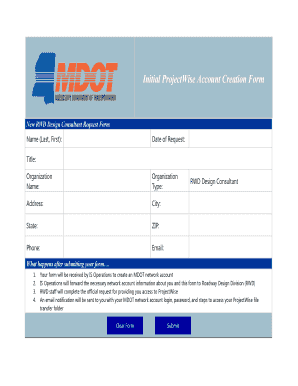
Get Initial Projectwise Account Creation Form
How it works
-
Open form follow the instructions
-
Easily sign the form with your finger
-
Send filled & signed form or save
How to fill out the Initial ProjectWise Account Creation Form online
Filling out the Initial ProjectWise Account Creation Form online is essential for gaining access to necessary resources. This guide will help you navigate each section of the form with ease.
Follow the steps to complete your account creation form successfully.
- Click ‘Get Form’ button to obtain the form and open it for completion.
- In the 'Name (Last, First)' field, enter your last name followed by your first name. Ensure the names are spelled correctly as these will be used for your account identification.
- Fill in the 'Date of Request' by selecting the current date from the calendar or typing it in the appropriate format.
- In the 'Title' field, specify your job title within the organization to provide context regarding your role.
- Enter the 'Organization Name' accurately to represent where you are employed.
- Choose the 'Organization Type' from the available options that best describe your organization, such as public, private, nonprofit, etc.
- Provide your full 'Address' including street name and number, without abbreviations, for accurate processing.
- Fill in the 'City', 'State', and 'ZIP' code corresponding to your organization’s location.
- Type your 'Phone' number and 'Email' address in the designated fields for communication purposes.
- After completing all fields, review the information for accuracy. You can save changes, download, print, or share the form before finalizing your submission.
Complete your Initial ProjectWise Account Creation Form online today for swift access to resources.
Uploading a file to ProjectWise is intuitive and user-friendly. Begin by logging in to your account, created through the Initial ProjectWise Account Creation Form. Then, locate the upload option, select your file, and proceed with the upload. This process guarantees that your files are stored securely and are readily accessible for collaboration.
Industry-leading security and compliance
US Legal Forms protects your data by complying with industry-specific security standards.
-
In businnes since 199725+ years providing professional legal documents.
-
Accredited businessGuarantees that a business meets BBB accreditation standards in the US and Canada.
-
Secured by BraintreeValidated Level 1 PCI DSS compliant payment gateway that accepts most major credit and debit card brands from across the globe.


