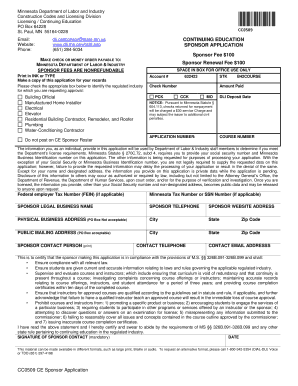
Get Continuing Education Sponsor Application
How it works
-
Open form follow the instructions
-
Easily sign the form with your finger
-
Send filled & signed form or save
How to fill out the Continuing Education Sponsor Application online
Filling out the Continuing Education Sponsor Application online is a straightforward process that allows you to submit your information efficiently. This guide will help you navigate through each section of the application to ensure you provide all necessary details accurately.
Follow the steps to complete your application online.
- Click the ‘Get Form’ button to obtain the application and open it in your preferred online editor.
- Provide your sponsor legal business name in the designated field to identify your organization clearly.
- Enter your physical business address. Note that a PO Box is not acceptable; ensure to include city, state, and zip code.
- Fill in your public mailing address, which can include a PO Box. Again, ensure you provide the city, state, and zip code.
- List your sponsor telephone number and website address to facilitate communication.
- Identify the regulated industry for which you are requesting approval by checking the appropriate box provided in the form.
- Provide your Federal Employer Tax Number (if applicable) and your Minnesota Tax Number or Social Security Number as required.
- Enter the contact person’s name, telephone number, and email address to designate a representative for your application.
- Review the certification statement carefully. You will need to affirm compliance with the relevant laws and obligations by signing and dating the application.
- Once you have filled out all sections, make sure to save your changes. You may then choose to download, print, or share the completed application as needed.
Complete your Continuing Education Sponsor Application online today to begin the process!
One Continuing Education Unit (CEU) is typically worth 10 contact hours of participation in an organized continuing education experience. It’s essential to track your hours accurately, as they reflect your commitment to professional development. When applying through the Continuing Education Sponsor Application, be sure to adhere to these guidelines to ensure your course and credits are verified.
Industry-leading security and compliance
-
In businnes since 199725+ years providing professional legal documents.
-
Accredited businessGuarantees that a business meets BBB accreditation standards in the US and Canada.
-
Secured by BraintreeValidated Level 1 PCI DSS compliant payment gateway that accepts most major credit and debit card brands from across the globe.


