Loading
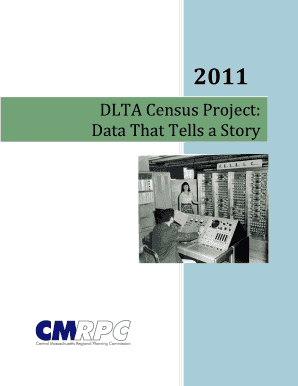
Get Dlta Census Project
How it works
-
Open form follow the instructions
-
Easily sign the form with your finger
-
Send filled & signed form or save
How to fill out the DLTA Census Project online
Filling out the DLTA Census Project form is an essential step for understanding and participating in the planning processes within the Central Massachusetts region. This guide will help you navigate through the form easily, ensuring that you provide all necessary information accurately and efficiently.
Follow the steps to complete the DLTA Census Project form online.
- Press the ‘Get Form’ button to access the DLTA Census Project form and open it in your editor.
- Begin with Section 1: Personal Information. Enter your full name, address, and contact details. Ensure that your information is accurate as it will be used for communication purposes.
- Proceed to Section 2: Demographic Information. Fill out the required fields about your age, gender, and racial/ethnic background. Use 'they/them' for gender as needed to be inclusive.
- Continue to Section 3: Housing Information. Indicate whether you own or rent your home, and if applicable, provide details about any other individuals living in your household.
- In Section 4: Economic Participation, provide information about your employment status, including your job title and employer information. Ensure to answer all fields as thoroughly as possible.
- After completing all sections, review the information you entered to ensure accuracy and completeness.
- Finally, save your changes. You will have options to download, print, or share the completed form as needed.
Complete the DLTA Census Project form online to contribute to the planning efforts in your community.
Exporting census data to Excel is a seamless process with the DLTA Census Project. After selecting your desired dataset, choose the Excel format option at export. This flexibility allows you to analyze the data further and create customized reports according to your preferences.
Industry-leading security and compliance
US Legal Forms protects your data by complying with industry-specific security standards.
-
In businnes since 199725+ years providing professional legal documents.
-
Accredited businessGuarantees that a business meets BBB accreditation standards in the US and Canada.
-
Secured by BraintreeValidated Level 1 PCI DSS compliant payment gateway that accepts most major credit and debit card brands from across the globe.


