Loading
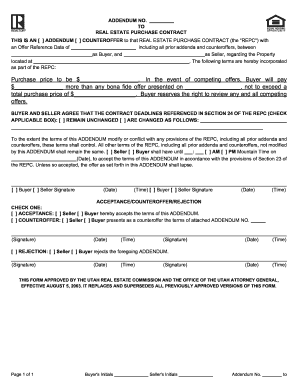
Get Addendum To Real Estate Purchase Contract
How it works
-
Open form follow the instructions
-
Easily sign the form with your finger
-
Send filled & signed form or save
How to fill out the Addendum to Real Estate Purchase Contract online
This guide provides clear instructions on how to complete the Addendum to Real Estate Purchase Contract online. By following these steps, users can ensure all necessary information is accurately entered for a smooth transaction.
Follow the steps to complete the addendum effectively.
- Click ‘Get Form’ button to obtain the form and open it in the editor.
- Identify whether this document is an addendum or a counteroffer by checking the appropriate box at the beginning of the form. This will clarify the purpose of the document.
- Fill in the offer reference date related to the real estate purchase. This is the date when the original contract was established.
- Enter the names of the buyer(s) and seller(s) in the designated fields. Ensure the names are spelled correctly to avoid any issues.
- Input the property address in the specified area to clearly define the location involved in the transaction.
- Specify the proposed purchase price in the corresponding field. If there are competing offers, indicate the amount you are willing to pay over the highest bona fide offer.
- Select whether the contract deadlines referenced in section 24 of the REPC remain unchanged or if they are to be modified. If you are changing them, provide the updated deadlines.
- Indicate who (buyer or seller) has the right to accept the terms of the addendum and enter the deadline for acceptance.
- Collect the necessary signatures from both the buyer and seller. Ensure that all parties sign in the appropriate areas and record the date and time.
- Finally, decide if you are accepting, counteroffering, or rejecting the terms, and check the relevant box accordingly. Provide any additional required signatures and data.
- Once all fields are completed, review the entire document for accuracy before saving your changes, downloading, printing, or sharing the form.
Complete your real estate transactions smoothly by filling out the addendum online today.
Related links form
To write an addendum to an existing contract, start by referencing the original contract directly. Detail the new terms, conditions, or provisions you want to add, making sure everything is clear and precise. It’s essential that all parties involved sign the addendum to ensure mutual consent. Using tools like USLegalForms can help streamline this process by providing templates and guidance for creating effective addendums.
Industry-leading security and compliance
US Legal Forms protects your data by complying with industry-specific security standards.
-
In businnes since 199725+ years providing professional legal documents.
-
Accredited businessGuarantees that a business meets BBB accreditation standards in the US and Canada.
-
Secured by BraintreeValidated Level 1 PCI DSS compliant payment gateway that accepts most major credit and debit card brands from across the globe.


