Loading
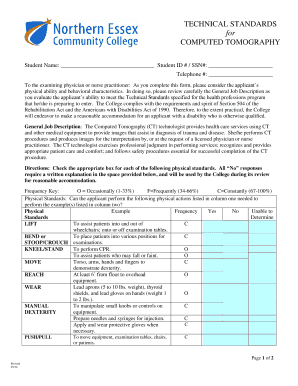
Get Technical Standards For Computed Tomography
How it works
-
Open form follow the instructions
-
Easily sign the form with your finger
-
Send filled & signed form or save
How to fill out the Technical Standards for Computed Tomography online
Filling out the Technical Standards for Computed Tomography is an essential step for applicants in health professions programs. This guide provides clear and detailed instructions to help you complete the form accurately and effectively.
Follow the steps to successfully fill out the form online.
- Press the ‘Get Form’ button to obtain the Technical Standards for Computed Tomography form and open it in your online editor.
- In the first section, enter your student name and student ID or social security number. Ensure this information is accurate as it will be used for identification purposes.
- Provide your telephone number in the designated field. This allows for easy communication if further information is needed.
- Review the instructions intended for the examining physician or nurse practitioner. This section emphasizes the importance of assessing the applicant's physical and behavioral abilities.
- Move to the 'Physical Standards' section. Carefully read each standard listed and indicate your assessment by checking 'Yes,' 'No,' or 'Unable to Determine' for each physical action described.
- If you select 'No' for any physical standard, provide a written explanation in the space provided below that section. This is crucial for the review process for reasonable accommodation.
- Transition to the 'Behavioral Standards' section. Follow the same procedure as before, marking your assessment for each behavioral skill in the provided options.
- For any 'No' responses in the behavioral section, include an explanation to support your assessment.
- Complete the signature section. The student must sign to confirm understanding of the Technical Standards. Additionally, ensure a health care agent, like a physician, PA-C, or NP, signs the form as well.
- After all fields are filled out and reviewed, you can save changes, download the completed form, or print it for submission.
Complete your Technical Standards for Computed Tomography form online today to streamline the application process.
A standard CT scan is a routine imaging study designed to obtain detailed images for diagnosis. It employs advanced X-ray technology to create cross-sections of the body, which aids in identifying various medical conditions. Familiarity with the technical standards for computed tomography is crucial for achieving high-quality images, which ultimately leads to better patient management.
Industry-leading security and compliance
US Legal Forms protects your data by complying with industry-specific security standards.
-
In businnes since 199725+ years providing professional legal documents.
-
Accredited businessGuarantees that a business meets BBB accreditation standards in the US and Canada.
-
Secured by BraintreeValidated Level 1 PCI DSS compliant payment gateway that accepts most major credit and debit card brands from across the globe.


