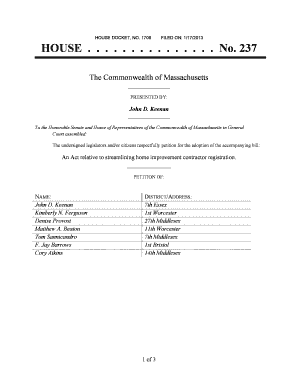
Get House Docket, No. 1706
How it works
-
Open form follow the instructions
-
Easily sign the form with your finger
-
Send filled & signed form or save
How to fill out the HOUSE DOCKET, NO. 1706 online
Filling out the House Docket, No. 1706 online is a straightforward process designed to facilitate legislative actions in Massachusetts. This guide will provide step-by-step instructions to help you complete the form efficiently and accurately.
Follow the steps to complete the House Docket, No. 1706 online.
- Click ‘Get Form’ button to acquire the form and open it for editing.
- Begin by filling out the name section with the appropriate names of the presenting legislator(s) and any accompanying individuals advocating for the petition.
- In the district/address section, enter the correct district numbers and corresponding addresses associated with the presenters.
- In the body of the form, clearly state the purpose of the petition. For example, specify that the form is for the adoption of an act aimed at streamlining home improvement contractor registration.
- Review all sections carefully to ensure all information is accurate and complete, addressing each required field without omitting any details.
- Once the form is fully completed, save the document. You may then download, print, or share it based on your needs.
Complete your document submission online with confidence today!
Filling out form 1706 is straightforward when you know the required details beforehand. Begin with your personal information, then accurately report your capital gains or losses during the tax year. Using the HOUSE DOCKET, NO. 1706 tool will help guide you through each section of the form, making it easier to ensure you include all necessary details for accurate tax reporting. Always consult your financial advisor if you have doubts about specific entries.
Industry-leading security and compliance
-
In businnes since 199725+ years providing professional legal documents.
-
Accredited businessGuarantees that a business meets BBB accreditation standards in the US and Canada.
-
Secured by BraintreeValidated Level 1 PCI DSS compliant payment gateway that accepts most major credit and debit card brands from across the globe.


