Loading
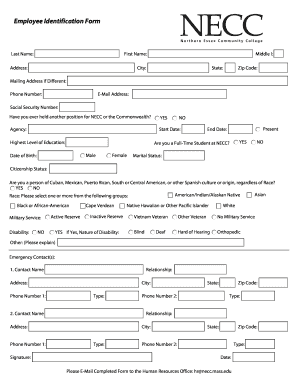
Get Employee Identification Form
How it works
-
Open form follow the instructions
-
Easily sign the form with your finger
-
Send filled & signed form or save
How to fill out the Employee Identification Form online
Completing the Employee Identification Form online can be an efficient way to ensure that your information is recorded accurately. This guide provides step-by-step instructions to help you navigate each section of the form with ease.
Follow the steps to successfully complete the form.
- Click the ‘Get Form’ button to access the Employee Identification Form and open it in your preferred document editor.
- Begin by entering your last name in the designated field. This should be your family name or surname.
- Next, fill in your first name. Ensure that you use the name you commonly go by.
- If applicable, include your middle initial in the provided field to offer additional identification.
- Complete your address section by inputting your street address, city, state, and zip code. If your mailing address is different, make sure you fill that out in the corresponding section.
- Provide your phone number and email address to establish contact.
- Enter your Social Security Number carefully in the designated field to protect your identity.
- Indicate whether you have held another position within NECC or the Commonwealth by selecting 'YES' or 'NO.' If yes, provide the name of the agency and your start date.
- Fill out your highest level of education achieved.
- If you are currently a full-time student at NECC, indicate this by selecting 'YES' or 'NO.'
- Provide your date of birth and marital status in the appropriate fields.
- Select your citizenship status and indicate whether you are of Cuban, Mexican, Puerto Rican, South or Central American, or another Spanish culture or origin.
- Select your racial identity from the options listed, which may include choices like Black or African-American, Asian, or White.
- If applicable, provide information regarding your military service status and any disabilities, detailing the nature of those disabilities if necessary.
- Enter emergency contact information for at least two individuals, including their names, relationships, addresses, and phone numbers.
- Finally, sign and date the form to certify that all information provided is accurate.
- Once you have filled out all sections, make sure to save your changes. You may also choose to download, print, or share the completed form as needed.
Start completing your Employee Identification Form online today.
Deciding whether to use an SSN or EIN depends on your role within the business structure. If you are operating as an individual, then you will primarily use your SSN. Conversely, if you represent a business entity, using an EIN is necessary for tax and identification purposes. The Employee Identification Form is valuable here, as it guides you on which number to use based on your situation.
Industry-leading security and compliance
US Legal Forms protects your data by complying with industry-specific security standards.
-
In businnes since 199725+ years providing professional legal documents.
-
Accredited businessGuarantees that a business meets BBB accreditation standards in the US and Canada.
-
Secured by BraintreeValidated Level 1 PCI DSS compliant payment gateway that accepts most major credit and debit card brands from across the globe.


