Loading
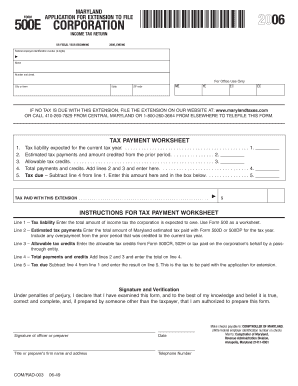
Get Application For Extension To File
How it works
-
Open form follow the instructions
-
Easily sign the form with your finger
-
Send filled & signed form or save
How to fill out the APPLICATION FOR EXTENSION TO FILE online
Filing for an extension can help provide extra time to complete your corporation income tax return. This guide offers a clear, step-by-step approach to filling out the Application for Extension to File online, ensuring that you understand each section of the form.
Follow the steps to successfully complete your application
- Click ‘Get Form’ button to obtain the application and open it in your preferred editor.
- Fill out the federal employer identification number field with your nine-digit identification number. If you do not have one, write 'APPLIED FOR' along with the application date.
- Enter the corporation's name exactly as specified in the Articles of Incorporation. If applicable, include any 'Trading As' names.
- Provide the corporation's address, including number and street, city or town, state, and ZIP code.
- Outline the tax year or period by entering the beginning and ending dates that correspond with the federal return.
- Complete the Tax Payment Worksheet. Start with line 1, indicating the expected tax liability; line 2 for estimated tax payments; line 3 for allowable tax credits; line 4 for total payments and credits; and finally, line 5 to calculate the tax due by subtracting line 4 from line 1.
- If the total tax due on line 5 is zero, you can choose to file online, telefile, or mail the form if this is your first filing. If tax is due, indicate your payment method: electronic funds transfer or by check/money order.
- Once the form is completed, review for accuracy. Users can then save changes, download, print, or share the application as needed.
Complete your application for extension online today to ensure timely filing.
To give a file a file extension, you can typically rename the file and add the desired extension at the end of the file name. For example, changing 'document' to 'document.txt' would assign a text file extension. Be cautious as changing file extensions can affect how the file is accessed or viewed.
Industry-leading security and compliance
US Legal Forms protects your data by complying with industry-specific security standards.
-
In businnes since 199725+ years providing professional legal documents.
-
Accredited businessGuarantees that a business meets BBB accreditation standards in the US and Canada.
-
Secured by BraintreeValidated Level 1 PCI DSS compliant payment gateway that accepts most major credit and debit card brands from across the globe.


