Loading
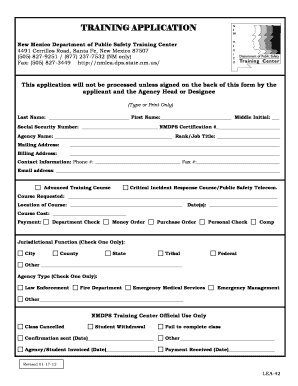
Get Training Application
How it works
-
Open form follow the instructions
-
Easily sign the form with your finger
-
Send filled & signed form or save
How to fill out the TRAINING APPLICATION online
This guide provides a clear, step-by-step process for completing the TRAINING APPLICATION online. It is designed to assist users with navigating each section of the form effectively and accurately.
Follow the steps to complete your application successfully.
- Press the ‘Get Form’ button to obtain the TRAINING APPLICATION and open it in your editor.
- Begin by entering your last name, first name, and middle initial in the designated fields. Ensure the information is typed clearly.
- Provide your Social Security Number and NMDPS Certification Number if applicable. This information is crucial for the processing of your application.
- Fill in the Agency Name and your Rank or Job Title. Accurately represent your position for proper identification.
- Complete the Mailing Address section. Include all relevant details such as street address, city, state, and zip code.
- If different, enter your Billing Address in the next section.
- In the Contact Information section, provide your phone number, fax number, and email address. Double-check for accuracy to ensure effective communication.
- Specify the Advanced Training Course you are applying for in the corresponding field, along with the Location and Date(s) of the course.
- Indicate the Course Cost if applicable, and select your payment method from the options provided: Department Check, Money Order, Purchase Order, Personal Check, or Comp.
- Check the appropriate Jurisdictional Function and Agency Type based on your affiliation. Only one option should be selected for each.
- Review your entries for any errors or omissions before proceeding.
- Complete the Applicant Acknowledgment section by printing your name, signing, and dating the application.
- The Agency Head or Designee must also fill in their printed name, sign, and date in the Agency Approval section for final validation.
- After final review, save your changes, and choose to download, print, or share the completed form as needed.
Take the next step in your training journey and fill out your TRAINING APPLICATION online today.
To apply for a trainee position, start by researching available opportunities that align with your career interests. Prepare a well-crafted training application that includes your resume and a cover letter highlighting your skills and enthusiasm for the role. Submit your application according to the guidelines provided and follow up to express your continued interest. This proactive approach can set you apart from other candidates.
Industry-leading security and compliance
US Legal Forms protects your data by complying with industry-specific security standards.
-
In businnes since 199725+ years providing professional legal documents.
-
Accredited businessGuarantees that a business meets BBB accreditation standards in the US and Canada.
-
Secured by BraintreeValidated Level 1 PCI DSS compliant payment gateway that accepts most major credit and debit card brands from across the globe.


