Loading
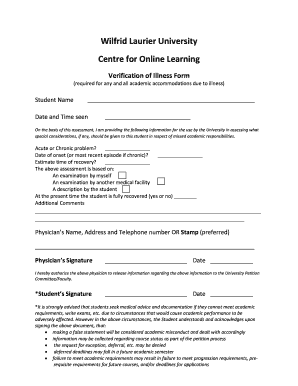
Get Wilfrid Laurier University Verification Of Illness Form
How it works
-
Open form follow the instructions
-
Easily sign the form with your finger
-
Send filled & signed form or save
How to fill out the Wilfrid Laurier University Verification of Illness Form online
Filling out the Wilfrid Laurier University Verification of Illness Form online is essential for students seeking academic accommodations due to illness. This guide will provide clear and detailed instructions on how to accurately complete the form.
Follow the steps to complete the form effectively.
- Press the ‘Get Form’ button to access the Verification of Illness Form and open it in your preferred editor.
- In the first section, enter your full name as the student. This ensures that the university can correctly attribute the verification to you.
- Next, provide the date and time you were seen by a medical professional. This information is crucial for the university's records.
- Indicate whether your condition is an acute or chronic problem. This helps the university understand the nature of your illness.
- Fill in the date of onset or the most recent episode if you are experiencing a chronic condition. This detail assists in assessing your circumstances.
- Estimate your time of recovery. This gives the university an idea of when you might be able to fulfill academic responsibilities again.
- Select how the above assessment was made—whether it was based on an examination by your physician, another medical facility, or a description by you as the student.
- State your current recovery status by selecting yes or no to indicate if you are fully recovered at the present time.
- Add any additional comments that may provide further context about your situation.
- Enter the physician's name, address, and telephone number, or use a stamp for a professional touch as preferred.
- Ensure your physician signs the document and dates it. Their confirmation is critical for the verification process.
- Finally, authorize the physician to release the information regarding your illness to the university by signing and dating the form yourself.
- Once all sections are complete, save your changes, download the document for your records, print it out, or share it as needed.
Start completing your documents online today to ensure timely academic accommodations.
Wilfrid Laurier University has a clear late assignment policy which generally penalizes late submissions. Each program may have specific rules, so it's advisable to check your course syllabus. If illness or unforeseen circumstances affected your ability to submit on time, the Wilfrid Laurier University Verification of Illness Form can support your appeal for leniency.
Industry-leading security and compliance
US Legal Forms protects your data by complying with industry-specific security standards.
-
In businnes since 199725+ years providing professional legal documents.
-
Accredited businessGuarantees that a business meets BBB accreditation standards in the US and Canada.
-
Secured by BraintreeValidated Level 1 PCI DSS compliant payment gateway that accepts most major credit and debit card brands from across the globe.


