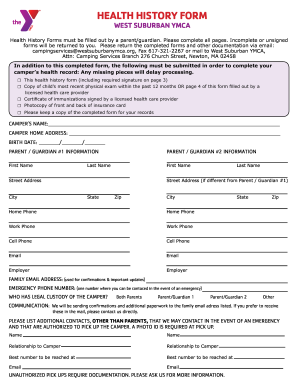
Get West Suburban Ymca Health History Form
How it works
-
Open form follow the instructions
-
Easily sign the form with your finger
-
Send filled & signed form or save
How to fill out the West Suburban YMCA Health History Form online
Filling out the West Suburban YMCA Health History Form online is a crucial step to ensure your camper's health needs are met during their time at camp. This guide provides detailed, step-by-step instructions to help you complete the form accurately and efficiently.
Follow the steps to fill out the health history form effectively.
- Press the ‘Get Form’ button to access the health history form and open it in your preferred editor.
- Begin by entering the camper's name and home address. Make sure to provide the birth date in the specified format.
- Fill in the sections for Parent/Guardian #1 and #2. Include all required information such as first name, last name, address, phone numbers, and email addresses. Ensure both parents are listed if applicable.
- Indicate the legal custody of the camper by selecting the appropriate option provided on the form.
- List additional emergency contacts other than the parents who are authorized to pick up the camper. Ensure you include their names, relationships, and contact information.
- Provide detailed information regarding the camper's physician and dentist/orthodontist, along with their contact details.
- Fill out the insurance information section, specifying whether the camper is covered by family medical/hospital insurance and including the carrier and policy number.
- Complete the medical history section thoroughly. Include any known allergies, medications, and restrictions to activities, ensuring to note 'NONE' where applicable.
- Answer the questionnaire regarding the camper’s past hospitalizations, surgeries, and other relevant health history. Be sure to provide explanations for any 'YES' answers in the designated space.
- Review and sign the Parent/Guardian Authorization, confirming that all provided information is accurate and complete. Include the date of signing.
- If required, have the physical examination section filled out by a licensed health care provider and ensure it is attached when submitting the form.
- Once all sections are filled out, save the changes, and ensure a copy is downloaded or printed for your records. You may also share the completed form as needed.
Complete your West Suburban YMCA Health History Form online today for a smooth camp experience!
Filling out a medical records release form requires you to provide accurate information about yourself and the records you wish to access. Typically, you will need to include your personal details, specify which records you need, and sign the release. The West Suburban YMCA Health History Form can guide you through this process, ensuring you have the necessary information for a smooth release of your medical records.
Industry-leading security and compliance
-
In businnes since 199725+ years providing professional legal documents.
-
Accredited businessGuarantees that a business meets BBB accreditation standards in the US and Canada.
-
Secured by BraintreeValidated Level 1 PCI DSS compliant payment gateway that accepts most major credit and debit card brands from across the globe.


