Loading
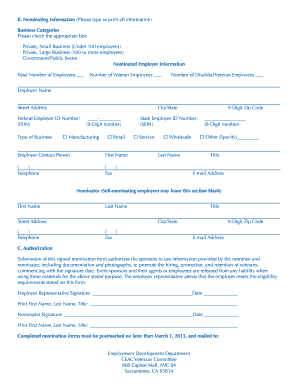
Get 2013 Ceac Veterans Employer Of The Year Nomination Form (ga 072)
How it works
-
Open form follow the instructions
-
Easily sign the form with your finger
-
Send filled & signed form or save
How to fill out the 2013 CEAC Veterans Employer Of The Year Nomination Form (GA 072) online
This guide provides a comprehensive overview of how to complete the 2013 CEAC Veterans Employer Of The Year Nomination Form (GA 072) online, ensuring that users can efficiently submit their nominations. By following these steps, you will contribute to recognizing the outstanding employers that support U.S. veterans.
Follow the steps to successfully fill out the nomination form.
- Click ‘Get Form’ button to obtain the form and open it for editing.
- Begin by filling out section A, which addresses the rating criteria. Ensure that you thoroughly elaborate on your organization's commitment to hiring veterans, including its impact on business success.
- Continue with section A by outlining how your organization supports qualified veterans and disabled veterans, providing detailed examples of written policies and participation in veteran hiring programs.
- In section A, also include descriptions of programs that assist veterans or disabled veterans in advancing their careers within your organization.
- Complete section A by discussing your organization’s leadership role in the community regarding veteran advocacy. If applicable, mention any awards received this year that recognize your efforts.
- Proceed to section B, where you will provide the nominating information. Select the appropriate business category and fill in the total number of employees, veteran employees, and disabled veteran employees.
- Fill out the employer contact information with accurate details, including name, address, and contact numbers. If you are nominating another employer, bypass this section.
- If you are not self-nominating, complete the nominator section with your personal information, including your contact details.
- In section C, make sure that the necessary signatures are obtained from both the employer representative and the nominator to authorize submission.
- Finally, review all sections for accuracy, and upon completion, save your changes, and consider options to download, print, or share the form as needed.
Submit your nomination forms online to honor those who support veterans.
Industry-leading security and compliance
US Legal Forms protects your data by complying with industry-specific security standards.
-
In businnes since 199725+ years providing professional legal documents.
-
Accredited businessGuarantees that a business meets BBB accreditation standards in the US and Canada.
-
Secured by BraintreeValidated Level 1 PCI DSS compliant payment gateway that accepts most major credit and debit card brands from across the globe.


