Loading
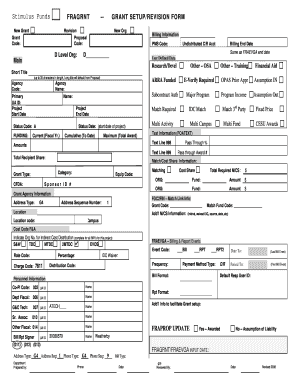
Get Using Grants Management - Oracle Help Center
How it works
-
Open form follow the instructions
-
Easily sign the form with your finger
-
Send filled & signed form or save
How to use or fill out the Using Grants Management - Oracle Help Center online
This guide provides clear and detailed instructions for filling out the Using Grants Management form found in the Oracle Help Center. Whether you are familiar with grants management or new to the process, this guide will assist you in completing the form accurately and efficiently.
Follow the steps to correctly complete the grant management form.
- Press the ‘Get Form’ button to access the form and open it for completion.
- Begin by entering the grant code in the designated field. This code is essential for identifying the specific grant you're managing.
- Provide the project start date and project end date to establish the timeline for the grant fund’s usage.
- Fill in the agency name and respective agency code in the appropriate fields to ensure proper identification of the funding agency.
- Input the total amount of grant funding in the funding section, along with any necessary funding remarks such as ARRA funded or agency-specific details.
- Include billing information, such as the PMS code and billing end date, ensuring that these dates align with the overall timeline of project execution.
- Complete the personnel information section accurately by providing names and UA IDs for all involved parties, including Co-PIs and fiscal officers.
- For match/cost share information, list all applicable categories, codes, and amounts, ensuring clarity in funding distribution.
- Make sure to review all sections for completeness and accuracy before proceeding.
- Once all fields are filled out, you can save the changes, download a copy, print it for your records, or share the completed form as needed.
Complete your documentation online today to ensure timely processing of your grant management needs.
Giving a grant on a procedure in Oracle involves executing the GRANT command followed by the specific privileges you want to assign. This ensures that users have the necessary access to utilize the procedure. For a comprehensive guide, refer to Using Grants Management - Oracle Help Center, where you'll find practical examples.
Industry-leading security and compliance
US Legal Forms protects your data by complying with industry-specific security standards.
-
In businnes since 199725+ years providing professional legal documents.
-
Accredited businessGuarantees that a business meets BBB accreditation standards in the US and Canada.
-
Secured by BraintreeValidated Level 1 PCI DSS compliant payment gateway that accepts most major credit and debit card brands from across the globe.


