Loading
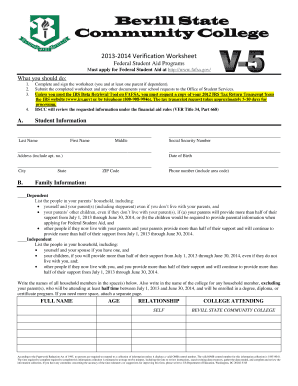
Get Gov/ What You Should Do: 1
How it works
-
Open form follow the instructions
-
Easily sign the form with your finger
-
Send filled & signed form or save
How to fill out the Gov/ What You Should Do: 1 online
Filling out the Gov/ What You Should Do: 1 form is an essential step for students applying for federal student aid. This guide provides clear, step-by-step instructions to help users navigate the form effectively, ensuring a smooth application process.
Follow the steps to complete your verification worksheet online.
- Press the ‘Get Form’ button to obtain the verification worksheet and open it in your preferred editing program.
- In the 'Student Information' section, accurately fill in your last name, first name, middle name, social security number, address, date of birth, city, state, ZIP code, and phone number including area code.
- Determine your dependency status by selecting either 'Dependent' or 'Independent'. Then, provide the required family information by listing all individuals in your household, and indicating the relationship and college attending if applicable.
- Complete the 'Student's Tax Forms and Income Information' by reporting any income, untaxed income sources, and whether you filed a tax return for the year specified. Be sure to include your employer(s) and any necessary supporting documentation.
- Provide information regarding child support and any additional financial details that are requested. Ensure you complete all sections thoroughly, providing supporting documentation if necessary.
- In the 'High School Completion Status' section, include a copy of your high school diploma, transcript, GED certificate, or equivalent documentation to confirm your eligibility.
- Sign the 'Identity and Statement of Educational Purpose' section at Bevill State Community College to verify your identity. If unable to attend in person, follow the instructions for notarization provided within the form.
- Once all sections are completed and signed where indicated, save the changes, and prepare to submit the worksheet and any additional documents to the Office of Student Services.
- Mail your completed forms to Bevill State Community College, ensuring that you do not send them to the Department of Education. Keep a copy for your records.
Complete your Gov/ What You Should Do: 1 form online today to ensure timely processing of your federal student aid.
The six filing steps involve preparation, gathering required documents, completing your forms, reviewing your submission, filing it according to guidelines, and storing copies for future reference. By following these steps closely, you underscore the importance of accuracy and compliance, protecting yourself from potential issues.
Industry-leading security and compliance
US Legal Forms protects your data by complying with industry-specific security standards.
-
In businnes since 199725+ years providing professional legal documents.
-
Accredited businessGuarantees that a business meets BBB accreditation standards in the US and Canada.
-
Secured by BraintreeValidated Level 1 PCI DSS compliant payment gateway that accepts most major credit and debit card brands from across the globe.


