Loading
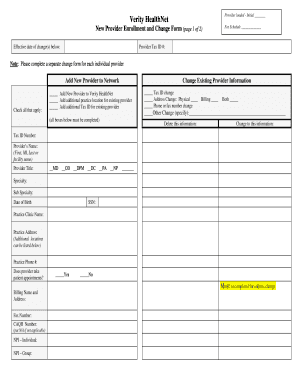
Get Verify Healthnet New Provider Enrollment & Change Form
How it works
-
Open form follow the instructions
-
Easily sign the form with your finger
-
Send filled & signed form or save
How to fill out the Verify Healthnet New Provider Enrollment & Change Form online
Completing the Verify Healthnet New Provider Enrollment & Change Form online can be a straightforward process when approached step by step. This guide is designed to assist users in navigating the form efficiently, ensuring all required information is accurately provided.
Follow the steps to complete the form quickly and accurately.
- Click ‘Get Form’ button to access the Verify Healthnet New Provider Enrollment & Change Form and open it in the editor.
- Begin by entering the effective date of change(s) and the fee schedule in the provided fields.
- Provide the provider's tax ID number in the designated field.
- Indicate whether you are adding a new provider or changing existing provider information by checking all applicable boxes.
- For existing providers, fill out the necessary changes to information such as tax ID, address (physical, billing, or both), phone or fax number, and specify any other required changes.
- Complete the fields for the provider’s name, title, specialty, date of birth, and social security number.
- Enter practice clinic details, including name, address, and phone number.
- Answer whether the provider takes patient appointments by selecting 'Yes' or 'No.'
- If applicable, fill out the billing name and address, fax number, CAQH number, and NPI numbers.
- If there is additional practice location information, fill out the required fields for up to three additional locations.
- Ensure you attach the necessary documents, such as the provider's HCFA or UB form and any required credentialing applications.
- Finally, provide the name, email, phone number, and signature of the person responsible for submitting the request and ensure all information is complete.
- Save your changes, and proceed to download, print, or share the completed form as needed.
Begin completing your forms online to ensure a smooth enrollment process.
To verify your eligibility on Health Net, visit their official website or contact customer service. You may be required to enter personal information to access your eligibility details. For updating your eligibility or changing providers, utilize the Verify Healthnet New Provider Enrollment & Change Form to streamline your requests and ensure accurate information.
Industry-leading security and compliance
US Legal Forms protects your data by complying with industry-specific security standards.
-
In businnes since 199725+ years providing professional legal documents.
-
Accredited businessGuarantees that a business meets BBB accreditation standards in the US and Canada.
-
Secured by BraintreeValidated Level 1 PCI DSS compliant payment gateway that accepts most major credit and debit card brands from across the globe.


