Loading
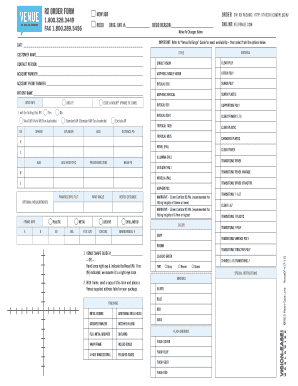
Get Venue Rx Order Form
How it works
-
Open form follow the instructions
-
Easily sign the form with your finger
-
Send filled & signed form or save
How to fill out the Venue Rx Order Form online
The Venue Rx Order Form is essential for processing prescription orders in a streamlined manner. This guide aims to provide clear, step-by-step instructions for completing the form online, ensuring a smooth and efficient experience for all users.
Follow the steps to fill out the Venue Rx Order Form online.
- Click the ‘Get Form’ button to access the Venue Rx Order Form and load it in your online editor.
- Begin filling in the 'Customer Name' and 'Contact Person' fields with the relevant details.
- Provide the 'Account Number' and 'Account Phone Number' in the specified sections.
- Select the type of lenses from the 'LENS INFO' section by checking the appropriate boxes for your chosen options.
- For each lens option, enter the required specifications including 'SPHERE', 'CYLINDER', 'AXIS', and 'DISTANCE PD' for the right eye (R) and left eye (L) as needed.
- Indicate if you will be tinting the prescription by selecting 'Yes' or 'No'.
- Complete any additional fields required for frame information and special instructions, ensuring all relevant details are included.
- Review the product options selected to ensure compatibility and availability.
- Once all fields are filled out accurately, save your changes and download, print, or share the completed form as necessary.
Begin completing the Venue Rx Order Form online today.
To complete a medical necessity form, start with the patient's basic information and provide a clear statement regarding the condition requiring treatment. Include the recommended procedure and rationale for its necessity, supported by the patient's medical history. Utilizing the Venue Rx Order Form can ensure that your response is well-structured and complies with healthcare requirements.
Industry-leading security and compliance
US Legal Forms protects your data by complying with industry-specific security standards.
-
In businnes since 199725+ years providing professional legal documents.
-
Accredited businessGuarantees that a business meets BBB accreditation standards in the US and Canada.
-
Secured by BraintreeValidated Level 1 PCI DSS compliant payment gateway that accepts most major credit and debit card brands from across the globe.


