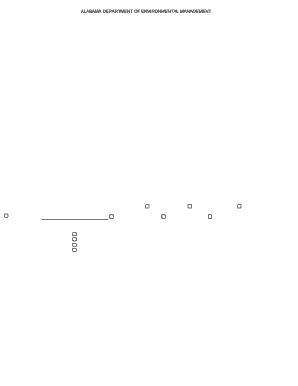
Get Submitted By (if Different Bfromb Above) Company
How it works
-
Open form follow the instructions
-
Easily sign the form with your finger
-
Send filled & signed form or save
How to fill out the Submitted By (if Different From Above) Company online
Filling out the Submitted By section of the Solid Waste Profile Sheet is an essential step in ensuring accurate and complete certification of waste management processes. This guide provides clear, step-by-step instructions to assist users in properly completing this section of the form.
Follow the steps to accurately fill out the Submitted By section.
- Press the ‘Get Form’ button to obtain the Solid Waste Profile Sheet and open it in your editor.
- Locate the 'Submitted by (if different from above)' section in the form. Here, you will enter the name of the company responsible for submitting the form, if it is not the same as the generator information provided earlier.
- Provide the mailing address for the submitting company. Ensure it is complete, including street, city, state, and ZIP code.
- Enter the name of the contact person at the submitting company. This should be someone who can respond to questions regarding the waste submission.
- Fill in the contact person's telephone number. This will be used for any follow-up inquiries regarding the submission.
- Provide the contact person's email address. Ensure that this information is accurate for effective communication.
- Review all entered information for accuracy and completeness before proceeding to the next section of the form.
- Once all sections are filled out and verified, you can choose to save your changes, download a copy of the form, print it, or share it as needed.
Complete your documents online to ensure compliance and efficiency in waste management!
To inform a company that you have accepted another job offer, keep your tone respectful and considerate. You can reach out via email or phone, expressing gratitude for their consideration and explaining your decision. It’s crucial to be forthright about your choice, as honesty fosters goodwill in professional relationships. This communication can leave a positive impression, potentially paving the way for future opportunities with that company.
Industry-leading security and compliance
-
In businnes since 199725+ years providing professional legal documents.
-
Accredited businessGuarantees that a business meets BBB accreditation standards in the US and Canada.
-
Secured by BraintreeValidated Level 1 PCI DSS compliant payment gateway that accepts most major credit and debit card brands from across the globe.


