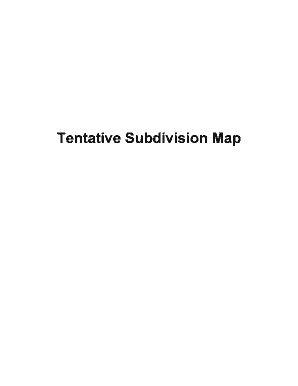
Get Save As Print Exit This Application May Be Saved To Your Computer Using The &quot - Washoecounty
How it works
-
Open form follow the instructions
-
Easily sign the form with your finger
-
Send filled & signed form or save
How to use or fill out the Save As Print Exit THIS APPLICATION MAY BE SAVED TO YOUR COMPUTER USING THE " - Washoecounty online
This guide provides clear instructions on how to effectively fill out the application form titled 'Save As Print Exit THIS APPLICATION MAY BE SAVED TO YOUR COMPUTER USING THE " - Washoecounty'. By following the steps outlined below, users can efficiently complete the form and save their entries.
Follow the steps to fill out your application form.
- Use the ‘Get Form’ button to access the form and open it in your editor of choice.
- Begin with the project information section. Provide details such as the staff assigned case number, project name (for commercial or industrial projects), description, and address. Clearly state the project area either in acres or square feet, and add a point of reference to nearby major cross streets or area locators.
- Next, fill in the Assessor's Parcel Number(s) and the associated parcel acreage. It may be beneficial to double-check these numbers to ensure they are correct.
- Indicate any previous approvals from Washoe County related to your application, including relevant case numbers.
- In the applicant information section, provide details for the property owner and additional contacts such as professional consultants or agents. Include names, addresses, phone numbers, and emails as required.
- Complete the property owner affidavit, ensuring to provide accurate information regarding the ownership and legality of representation if applicable. Don't forget to certify your affidavit before a notary public.
- Proceed to the supplemental information section for the tentative subdivision map. Answer any required questions about the project's specifics, including location, density, and utilities.
- Follow through with any additional required details, such as grading questions, water rights, and environmental considerations. It is important to cover all required information thoroughly to avoid any delays.
- Finally, review the entire form for accuracy. Once completed, you can save your changes, download, print, or share the form as needed.
Start filling out your application form online to expedite your submission process.
Related links form
Converting a Print page to PDF is a straightforward process. Start by selecting the 'Print' option in your application and choosing 'Save as PDF' from the list of available printers. This feature allows you to capture the contents of the page digitally, ensuring it retains its formatting. Using the 'Save As Print Exit' feature makes this process even smoother and more efficient.
Industry-leading security and compliance
-
In businnes since 199725+ years providing professional legal documents.
-
Accredited businessGuarantees that a business meets BBB accreditation standards in the US and Canada.
-
Secured by BraintreeValidated Level 1 PCI DSS compliant payment gateway that accepts most major credit and debit card brands from across the globe.


