Loading
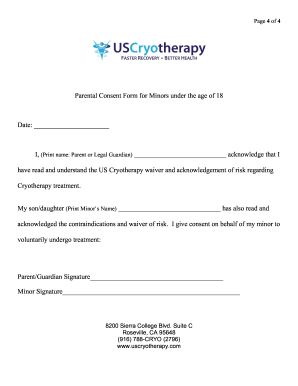
Get Uscryotherapy Parental Consent Form For Minors Under The Age Of 18
How it works
-
Open form follow the instructions
-
Easily sign the form with your finger
-
Send filled & signed form or save
How to fill out the USCryotherapy Parental Consent Form for Minors under the age of 18 online
Filling out the USCryotherapy Parental Consent Form for minors is an important step in ensuring your child's safety during cryotherapy treatment. This guide will walk you through the process of completing the form online, making it easy and straightforward.
Follow the steps to complete the parental consent form online
- Press the ‘Get Form’ button to access the parental consent form and open it in your preferred document editor.
- Begin by locating the date section at the top of the form. Enter the current date in the designated space to indicate when the form is being filled out.
- In the next field, where it states 'I, (Print name: Parent or Legal Guardian)', clearly print your name as the parent or legal guardian of the minor.
- Following that, you will find a section for your child’s name. Print your minor's name legibly to confirm their acknowledgment of the consent.
- Both you and your minor should read and understand the US Cryotherapy waiver and the acknowledgment of risks associated with cryotherapy treatment. Make sure that your minor is aware of the contraindications as well.
- Once you have completed the necessary sections, sign where it states 'Parent/Guardian Signature' to authorize the consent for treatment.
- Have your minor sign in the designated area where it states 'Minor Signature' to confirm their understanding and agreement to undergo treatment.
- After finishing the form, you can save your changes, download a copy, print it out, or share the completed document as required.
Complete your USCryotherapy Parental Consent Form online today for a seamless experience.
Whether a child travel consent form needs to be notarized can depend on the destination and the travel circumstances. Many authorities recommend notarization to verify consent when traveling internationally. Using the USCryotherapy Parental Consent Form for Minors under the age of 18 can help you determine if notarization is necessary based on specific travel requirements.
Industry-leading security and compliance
US Legal Forms protects your data by complying with industry-specific security standards.
-
In businnes since 199725+ years providing professional legal documents.
-
Accredited businessGuarantees that a business meets BBB accreditation standards in the US and Canada.
-
Secured by BraintreeValidated Level 1 PCI DSS compliant payment gateway that accepts most major credit and debit card brands from across the globe.


