Loading
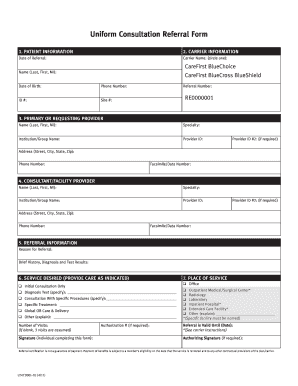
Get Unt0001-1e 2011
How it works
-
Open form follow the instructions
-
Easily sign the form with your finger
-
Send filled & signed form or save
How to fill out the UNT0001-1E online
The UNT0001-1E is a crucial document for facilitating referrals in healthcare. This guide provides step-by-step instructions for completing the form online, ensuring clarity and ease for all users.
Follow the steps to complete your UNT0001-1E form online.
- Click ‘Get Form’ button to access the UNT0001-1E form and open it in your preferred editor.
- Begin by filling out the patient information section, which includes essential details such as the patient's name (last, first, middle initial), date of birth, phone number, ID number, site number, and referral number.
- In the carrier information section, specify the date of the referral and circle the applicable carrier name: CareFirst BlueChoice or CareFirst BlueCross BlueShield.
- Complete the primary or requesting provider section by entering the provider's name, specialty, institution/group name, provider ID, and contact information.
- Fill out the consultant/facility provider section with similar details for the specialist, including their name, specialty, and contact information.
- In the referral information section, clearly state the reason for referral along with a brief medical history, diagnosis, and any relevant test results.
- Indicate the service desired, providing care as indicated, and specify the number of visits (default is three unless otherwise stated).
- Select the place of service from the options provided, marking the appropriate checkbox and completing the referral validity date.
- Finally, sign the form where indicated and include the authorization number if required. This confirms the information provided is accurate.
- After completing the form, save your changes. You may choose to download, print, or share the completed form as necessary.
Complete your UNT0001-1E online today for efficient and effective referral management.
Get form
Experience a faster way to fill out and sign forms on the web. Access the most extensive library of templates available.
Get This Form Now!
Use professional pre-built templates to fill in and sign documents online faster. Get access to thousands of forms.
Industry-leading security and compliance
US Legal Forms protects your data by complying with industry-specific security standards.
-
In businnes since 199725+ years providing professional legal documents.
-
Accredited businessGuarantees that a business meets BBB accreditation standards in the US and Canada.
-
Secured by BraintreeValidated Level 1 PCI DSS compliant payment gateway that accepts most major credit and debit card brands from across the globe.


