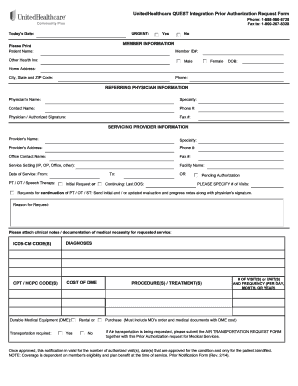
Get Unitedhealthcare Quest Integration Prior Authorization Request 2014-2026
How it works
-
Open form follow the instructions
-
Easily sign the form with your finger
-
Send filled & signed form or save
How to fill out the UnitedHealthcare QUEST Integration Prior Authorization Request online
Completing the UnitedHealthcare QUEST Integration Prior Authorization Request can be a straightforward process when guided through each section of the form. This guide provides clear and detailed instructions to help users fill out the form accurately and efficiently.
Follow the steps to complete your prior authorization request.
- Click ‘Get Form’ button to obtain the UnitedHealthcare QUEST Integration Prior Authorization Request form and access it in an editable format.
- Begin by entering today's date in the designated field at the top of the form. This helps in tracking the request timeline.
- Indicate if the authorization request is urgent by selecting ‘Yes’ or ‘No’ in the urgent section.
- Fill out the member information section accurately. Provide the patient's name, member ID number, date of birth, home address, and contact phone number. Ensure the details match the patient's records.
- Complete the referring physician information section. Input the physician's name, specialty, contact name, and phone number. Don’t forget to obtain the physician's or authorized signature in the designated field.
- For servicing provider information, provide the provider's name, specialty, address, and contact information. Specify the service setting as inpatient, outpatient, office, or other.
- Indicate the intended date of service, selecting both the start and end dates for the requested services. Mention if the request is initial or a continuation, along with the last date of service.
- Detail the number of visits requested for therapy services and ensure clinical notes or documentation justifying medical necessity are attached.
- Enter ICD9-CM codes for diagnoses accurately in the designated fields. These codes are crucial for processing the authorization.
- Input the appropriate CPT or HCPC codes corresponding to the requested procedures or treatments.
- If requesting durable medical equipment (DME), specify the cost and whether any transportation is required. Indicate if the equipment is rented or purchased, and attach necessary documents such as a doctor's order.
- Review all filled sections for accuracy and completeness. Confirm that all necessary attachments are included, particularly for medical necessity.
- Once all information is confirmed and accurate, users can save their changes, download, print, or share the completed form as needed.
Complete the UnitedHealthcare QUEST Integration Prior Authorization Request form online today to ensure swift processing of your request.
The healthcare provider is primarily responsible for requesting prior authorization for services covered under UnitedHealthcare QUEST Integration. This responsibility includes ensuring that the proper documentation and rationale accompany the request. By taking ownership of this process, healthcare professionals help avoid any potential delays in patient care. This systematic approach reflects their commitment to quality healthcare delivery.
Industry-leading security and compliance
-
In businnes since 199725+ years providing professional legal documents.
-
Accredited businessGuarantees that a business meets BBB accreditation standards in the US and Canada.
-
Secured by BraintreeValidated Level 1 PCI DSS compliant payment gateway that accepts most major credit and debit card brands from across the globe.


