Loading
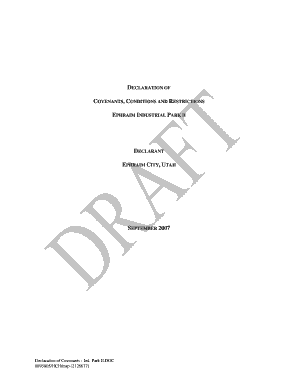
Get Declaration Of Covenants - Ind. Park Ii.doc
How it works
-
Open form follow the instructions
-
Easily sign the form with your finger
-
Send filled & signed form or save
How to fill out the Declaration Of Covenants - Ind. Park II.DOC online
Filling out the Declaration Of Covenants - Ind. Park II.DOC is an essential process for establishing guidelines and expectations for property use within Ephraim Industrial Park II. This guide will provide clear, step-by-step instructions to assist users in completing the form online.
Follow the steps to complete the Declaration Of Covenants online.
- Use the ‘Get Form’ button to access the Declaration Of Covenants - Ind. Park II.DOC. This action will allow you to open the document in a suitable online editor.
- Review the document's title and ensure it reflects the Declaration of Covenants for Ephraim Industrial Park II. This ensures you are working on the correct document.
- Fill in the appropriate fields regarding Declarant information, ensuring to specify the 'Declarant' as Ephraim City, Utah.
- In the RECITALS section, confirm that the description of the property listed corresponds to the real estate you are dealing with. Refer to EXHIBIT A for accurate property details.
- Proceed to the ARTICLE I section where definitions are provided. Familiarize yourself with terms like 'Owner,' 'Occupant,' and 'Parcel' as they will guide your understanding of the responsibilities assigned in this Declaration.
- Fill in the specific details regarding improvements as outlined in the COVENANTS, CONDITIONS, AND RESTRICTIONS section, particularly the number of lots intended for the project.
- Complete each section thoroughly, paying special attention to the Architectural and Design Guidelines to ensure compliance with stated standards.
- Review the Ownership and Use Restrictions, confirming no condition mentioned will apply to your property. This ensures clarity on permissible activities on the lots.
- Finally, ensure all required signatures are present, including the designation of representatives if applicable. Note any necessary notary sections for validation if the document must be notarized.
- Once filled, you may choose to save your changes, download the completed document, print it for physical submission, or share it as needed.
Start completing your documents online today for a seamless and efficient process.
Industry-leading security and compliance
US Legal Forms protects your data by complying with industry-specific security standards.
-
In businnes since 199725+ years providing professional legal documents.
-
Accredited businessGuarantees that a business meets BBB accreditation standards in the US and Canada.
-
Secured by BraintreeValidated Level 1 PCI DSS compliant payment gateway that accepts most major credit and debit card brands from across the globe.


