Loading
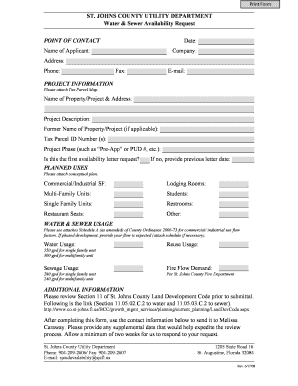
Get Avail Request Form 1-7-08 (2).pdf
How it works
-
Open form follow the instructions
-
Easily sign the form with your finger
-
Send filled & signed form or save
How to fill out the Avail Request Form 1-7-08 (2).pdf online
Filling out the Avail Request Form 1-7-08 (2).pdf online is a straightforward process that allows users to efficiently request water and sewer availability. This guide provides clear, step-by-step instructions to help ensure that all necessary information is accurately completed.
Follow the steps to successfully complete the form online.
- Click the ‘Get Form’ button to access the Avail Request Form 1-7-08 (2).pdf and open it in the designated online editor.
- Enter the date in the designated field at the top of the form. Ensure that you use the correct format, typically MM/DD/YYYY.
- Fill in the 'Name of Applicant' section with the full name of the person submitting the request. This should be the individual responsible for the application.
- Provide the 'Company' name if applicable. If this request is being made on behalf of a company, include the official company name.
- Complete the 'Address' field with the applicant's or company's physical address. Be sure to include street number, street name, city, state, and zip code.
- Input the 'Phone' number for contact purposes. Ensure the number is active and you can be reached easily.
- Fill out the 'Fax' number, if available. This is optional but may aid in communication.
- Add the 'E-mail' address for correspondence. This should be an email that you check frequently for updates.
- In the 'Project Information' section, attach the Tax Parcel Map as required. Clearly identify the 'Name of Property/Project & Address.'
- Provide a brief 'Project Description' detailing what the project entails.
- If the property or project has a 'Former Name,' list it in the designated field.
- Insert the 'Tax Parcel ID Number(s)' to uniquely identify the land for which this request is made.
- Indicate the 'Project Phase' (e.g., 'Pre-App' or 'PUD #'). This helps clarify current project status.
- Answer 'Is this the first availability letter request?' with a yes or no. If no, provide the date of the previous letter.
- For 'Planned Uses,' include the information on commercial/industrial square footage, lodging rooms, multi-family units, single-family units, restrooms, restaurant seats, and any other relevant details.
- In the 'Water & Sewer Usage' section, refer to the attached Schedule A for commercial/industrial usage details and fill in the water, reuse, sewage, and fire flow demand as applicable.
- Review the 'Additional Information' section thoroughly. Familiarize yourself with Section 11 of the St. Johns County Land Development Code before submitting.
- After all fields are accurately filled, save the changes to the form. You have options to download, print, or share the completed form as necessary.
Complete your forms online and receive the support you need promptly.
The T2 application in Ontario is a formal mechanism for tenants to contest rent increases or other disputes regarding their rental agreements. This application aids in protecting tenants' rights within the legal framework. For insights into preparing your application, consult the Avail Request Form 1-7-08 (2).pdf, which provides useful guidelines.
Industry-leading security and compliance
US Legal Forms protects your data by complying with industry-specific security standards.
-
In businnes since 199725+ years providing professional legal documents.
-
Accredited businessGuarantees that a business meets BBB accreditation standards in the US and Canada.
-
Secured by BraintreeValidated Level 1 PCI DSS compliant payment gateway that accepts most major credit and debit card brands from across the globe.


