Loading
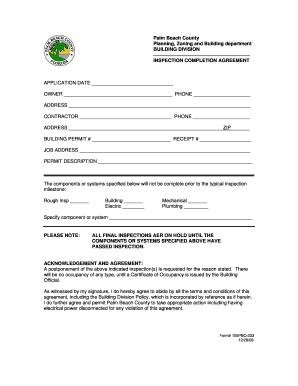
Get Inspection Completion Agreement.doc
How it works
-
Open form follow the instructions
-
Easily sign the form with your finger
-
Send filled & signed form or save
How to fill out the Inspection Completion Agreement.doc online
Completing the Inspection Completion Agreement.doc is a crucial step in the building inspection process. This guide will provide clear, step-by-step instructions for filling out the form online, ensuring a smooth submission experience.
Follow the steps to complete the Inspection Completion Agreement online.
- Click 'Get Form' button to access the Inspection Completion Agreement and open it in your online editor.
- Fill in the application date. This date should reflect when you are completing the form.
- Enter the property owner's name and phone number in the designated fields.
- Provide the owner's address accurately, ensuring to include the street, city, and postal code.
- Input the contractor's name and phone number as required.
- Specify the contractor's address and zip code in the designated fields.
- Fill in the building permit number along with the receipt number correlating to the inspection.
- Clearly indicate the job address where the inspection will take place.
- Provide a brief description of the permit to add context to the agreement.
- Identify any components or systems that will not be completed prior to the typical inspection milestone by marking them clearly.
- Acknowledge and agree to the terms stated in the agreement by signing the form appropriately.
- Ensure the contractor signs to certify the completion of the necessary work items.
- Date the agreement at the indicated line after all necessary information is provided.
- If applicable, have a notary public acknowledge the document by signing and printing their name, along with verifying identification.
- Once all fields are completed, save your changes, and download, print, or share the form as needed.
Complete your Inspection Completion Agreement online today for a seamless experience.
Industry-leading security and compliance
US Legal Forms protects your data by complying with industry-specific security standards.
-
In businnes since 199725+ years providing professional legal documents.
-
Accredited businessGuarantees that a business meets BBB accreditation standards in the US and Canada.
-
Secured by BraintreeValidated Level 1 PCI DSS compliant payment gateway that accepts most major credit and debit card brands from across the globe.


