Loading
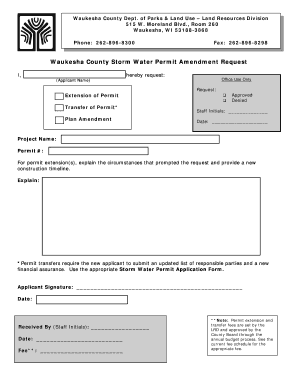
Get Permit Amendmentextension Requestwritable.doc
How it works
-
Open form follow the instructions
-
Easily sign the form with your finger
-
Send filled & signed form or save
How to fill out the Permit AmendmentExtension Requestwritable.doc online
Filling out the Permit AmendmentExtension Requestwritable.doc is a crucial step for users seeking to amend their existing permits. This guide will provide clear and supportive instructions to help you complete the form accurately and efficiently.
Follow the steps to complete the Permit AmendmentExtension Request
- Click ‘Get Form’ button to access the document and open it in your preferred online editor.
- Fill in the applicant's name in the designated ‘Applicant Name’ field. This should be the individual or entity requesting the amendment.
- Select the type of request you are submitting by checking the appropriate box for 'Extension of Permit', 'Transfer of Permit', or 'Plan Amendment'.
- If you are requesting a permit extension, provide a clear explanation of the circumstances necessitating this request, along with a new construction timeline in the designated explanation section.
- For permit transfer requests, ensure the new applicant submits an updated list of responsible parties and a new financial assurance. You may need to use the appropriate Storm Water Permit Application Form.
- Sign and date the application in the ‘Applicant Signature’ and ‘Date’ fields. Make sure your signature is legible to avoid processing delays.
- If applicable, leave the section for 'Received By (Staff Initials)' and 'Date' blank; this will be filled out by the staff upon submission.
- Note the fee section; ensure you understand the fee schedule for your request type, as permit extension and transfer fees are set by the Land Resources Division.
- Finally, review all fields for completeness and accuracy, then proceed to save your changes, download a copy, print, or share the completed form as necessary.
Complete your permit amendment requests online with confidence and ease.
To correct a mistake in your Canada visa application, you generally need to contact the visa office where you submitted your application. Depending on the nature of the mistake, you may have to submit a new form along with a properly completed Permit AmendmentExtension Requestwritable.doc to clarify the error and provide accurate information.
Industry-leading security and compliance
US Legal Forms protects your data by complying with industry-specific security standards.
-
In businnes since 199725+ years providing professional legal documents.
-
Accredited businessGuarantees that a business meets BBB accreditation standards in the US and Canada.
-
Secured by BraintreeValidated Level 1 PCI DSS compliant payment gateway that accepts most major credit and debit card brands from across the globe.


