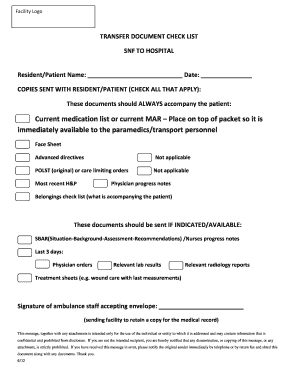
Get Transfer Document Check List Snf To Hospital 2012-2025
How it works
-
Open form follow the instructions
-
Easily sign the form with your finger
-
Send filled & signed form or save
How to fill out the Transfer Document Check List SNF to Hospital online
The Transfer Document Check List SNF to Hospital is an essential tool for ensuring that all necessary information and documents accompany a patient during their transfer from a skilled nursing facility to a hospital. This guide provides a clear, step-by-step approach to filling out this form online, catering to the needs of users with varying levels of experience.
Follow the steps to complete the transfer document checklist accurately.
- Click 'Get Form' button to obtain the form and open it in your online editor.
- Begin by entering the resident or patient’s name and the date at the top of the form.
- In the section labeled 'Copies Sent with Resident/Patient,' check all applicable boxes indicating the documents that accompany the patient. Ensure that the current medication list is on top of the packet for immediate access.
- In the second section, indicate any additional documents that should be sent if available. This may include the SBAR notes, physician orders, lab results, or treatment sheets.
- Next, complete the signature section for ambulance staff, ensuring that there is a line for their signature to confirm receipt of the envelope.
- Fill in the patient label section, including the patient’s name, date of birth, and languages spoken. Indicate the treating physician’s name and contact number if necessary.
- In the contact person section, provide relevant details about the patient’s representative or responsible party and their relationship to the patient if applicable.
- Complete the clinical information segment by detailing the reason for transfer, known diagnoses, and allergies.
- Document recent clinical assessments including vital signs, the date of the last bowel movement, and pain management history.
- Finally, fill out the anticipated outcome of the hospital visit and ensure that the form is completed with the name, date, and time from the person filling it out.
- Once all fields are complete, you can save changes, download, print, or share the form as needed.
Complete your documents online today for a smooth patient transfer.
There are several reasons for hospital transfers, including the need for specialist care, access to advanced technology, or simply a closer proximity to home. Each transfer should be evaluated based on the patient's needs and circumstances. With the Transfer Document Check List SNF to Hospital, you can ensure that all necessary steps are taken to facilitate a successful transfer.
Industry-leading security and compliance
-
In businnes since 199725+ years providing professional legal documents.
-
Accredited businessGuarantees that a business meets BBB accreditation standards in the US and Canada.
-
Secured by BraintreeValidated Level 1 PCI DSS compliant payment gateway that accepts most major credit and debit card brands from across the globe.


