Loading
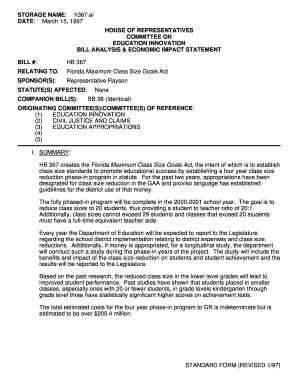
Get Storage Name: H367
How it works
-
Open form follow the instructions
-
Easily sign the form with your finger
-
Send filled & signed form or save
How to fill out the STORAGE NAME: H367 online
This guide provides clear instructions on how to accurately complete the STORAGE NAME: H367 form online. By following these steps, users will ensure that all required information is filled out correctly for submission.
Follow the steps to fill out the STORAGE NAME: H367 online effectively.
- Click ‘Get Form’ button to access the STORAGE NAME: H367 form and open it in your browser for editing.
- Begin by reviewing the form sections. Familiarize yourself with each component to understand the information required.
- Fill out the required fields accurately. Ensure that all details are entered according to your situation or facts related to the Florida Maximum Class Size Goals Act.
- Double-check all entries for accuracy, ensuring there are no omissions or errors in your information.
- Once completed, you can choose to save your changes, download a copy for your records, print the form directly, or share it as needed.
Complete your STORAGE NAME: H367 form online today for an efficient submission process.
You can check your file storage by accessing your computer settings or file explorer. There, you will find the details on how much space is used and available. Using STORAGE NAME: H367 can streamline this process, offering clear insights into your storage status.
Industry-leading security and compliance
US Legal Forms protects your data by complying with industry-specific security standards.
-
In businnes since 199725+ years providing professional legal documents.
-
Accredited businessGuarantees that a business meets BBB accreditation standards in the US and Canada.
-
Secured by BraintreeValidated Level 1 PCI DSS compliant payment gateway that accepts most major credit and debit card brands from across the globe.


