Loading
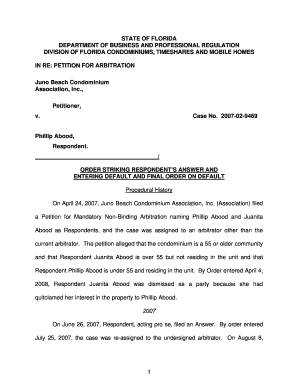
Get Juno Beach Condominium
How it works
-
Open form follow the instructions
-
Easily sign the form with your finger
-
Send filled & signed form or save
How to fill out the Juno Beach Condominium online
Filling out the Juno Beach Condominium form online requires careful attention to detail to ensure compliance with all required regulations. This guide provides step-by-step instructions to aid users in completing the form accurately and efficiently.
Follow the steps to successfully complete the Juno Beach Condominium form online.
- Press the ‘Get Form’ button to access the form and open it in your document editor.
- Enter your personal details in the designated fields, ensuring that all information is accurate and matches your identification documents.
- In the next section, provide details about the unit you are submitting the form for, including any relevant identification numbers or addresses.
- Complete the section regarding the occupancy status, confirming that a qualified individual aged 55 or older resides in the unit as required.
- Carefully review the terms and conditions outlined in the document to confirm your understanding and agreement.
- Conclude by signing the form in the appropriate area to validate your submission, ensuring you have the date filled in accurately.
- Once you have filled out the form, you can save changes, download the document, print it for your records, or share it as needed.
Complete your Juno Beach Condominium documents online today for a seamless experience.
Related links form
Industry-leading security and compliance
US Legal Forms protects your data by complying with industry-specific security standards.
-
In businnes since 199725+ years providing professional legal documents.
-
Accredited businessGuarantees that a business meets BBB accreditation standards in the US and Canada.
-
Secured by BraintreeValidated Level 1 PCI DSS compliant payment gateway that accepts most major credit and debit card brands from across the globe.


