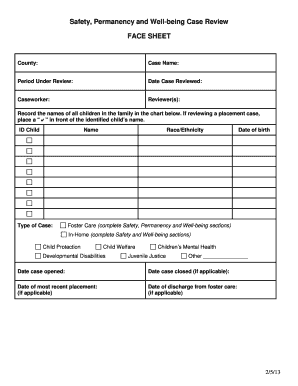
Get Well-being Case Review - Dhs State Mn
How it works
-
Open form follow the instructions
-
Easily sign the form with your finger
-
Send filled & signed form or save
How to fill out the Well-Being Case Review - Dhs State Mn online
Filling out the Well-Being Case Review form is an essential step in ensuring that comprehensive assessments are made about the needs of children and families involved in the child welfare system. This guide provides clear, step-by-step instructions to assist users in completing the form accurately and effectively.
Follow the steps to complete the Well-Being Case Review - Dhs State Mn online.
- Press the ‘Get Form’ button to access the Well-Being Case Review form and open it in your preferred editing tool.
- Begin by entering the county name and case name at the top of the form. Ensure that these identifiers are accurate as they will be crucial for documentation purposes.
- Fill in the 'Period Under Review' and 'Date Case Reviewed'. This information helps to contextualize the review.
- Complete the 'Caseworker' and 'Reviewer(s)' sections by listing the responsible individuals for the case.
- List the names of all children in the family in the given chart. If applicable, place a check mark next to the identified child's name if reviewing a placement case.
- Select the 'Type of Case' and provide relevant details such as race/ethnicity and date of birth for each child listed.
- Input significant dates such as 'Date case opened', 'Date case closed', 'Date of most recent placement', and 'Date of discharge from foster care' where appropriate.
- Under 'Reasons for Agency Involvement', check the primary reason and any additional reasons that apply.
- If Family Group Decision Making was utilized, indicate the stage and purpose.
- Record the names, relationship to the case, and type of interview for each person interviewed by the reviewers.
- Proceed to the 'Safety' section, carefully assess and document outcomes based on the specified criteria for each item regarding the child's safety.
- Complete the 'Permanency' section, listing the child's permanency goals and the dates set.
- Finally, ensure all fields are accurately filled and review the document for completeness and correctness.
- Once all information has been entered, save your changes. You can also download, print, or share the form as needed.
Complete your Well-Being Case Review form online to contribute to the betterment of child welfare services.
Minnesota does not require a credit check as a standard part of the foster parent application process. However, they do assess your financial stability and ability to care for a child. This evaluation is part of the broader Well-Being Case Review - Dhs State Mn, which ensures that you can provide a stable environment. Therefore, showing financial responsibility can help your application succeed.
Industry-leading security and compliance
-
In businnes since 199725+ years providing professional legal documents.
-
Accredited businessGuarantees that a business meets BBB accreditation standards in the US and Canada.
-
Secured by BraintreeValidated Level 1 PCI DSS compliant payment gateway that accepts most major credit and debit card brands from across the globe.


