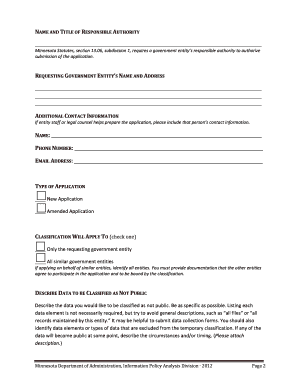
Get Temporary Classification Application - Information Policy Analysis ...
How it works
-
Open form follow the instructions
-
Easily sign the form with your finger
-
Send filled & signed form or save
How to fill out the Temporary Classification Application - Information Policy Analysis online
Completing the Temporary Classification Application for government data does not have to be a daunting process. By following this guide, you will obtain clear instructions to help you navigate through each section of the form, ensuring that your application is filled out accurately and efficiently.
Follow the steps to complete your application online.
- Press the ‘Get Form’ button to access the Temporary Classification Application and open it in your document editor.
- In the first section, fill in the name and title of the responsible authority who is submitting the application. This is required by the Minnesota Statutes.
- Provide the requesting government entity's name and address. Make sure to include a complete and accurate mailing address.
- If applicable, include additional contact information for the staff or legal counsel who assisted in preparing the application. Fill in their name, phone number, and email address.
- Indicate the type of application you are submitting by checking either ‘New Application’ or ‘Amended Application’.
- Specify whether the classification will apply only to your requesting entity or to all similar government entities. If choosing the latter, you must provide documentation showing that those entities agree to participate.
- In the section where you describe the data to be classified as not public, be as detailed as possible. Avoid general descriptions and consider attaching data collection forms for clarity.
- Determine if there are any Minnesota statutes or federal laws currently classifying the data as not public and respond to the question accordingly.
- Answer if you are legally required to share this data with others outside of your entity during the classification period.
- In the justification section, clearly explain the compelling need for this classification. Provide examples or references that support your case.
- At the end of the form, confirm that all statements are true to your knowledge. Sign and date the application where indicated.
- Save your changes, and then you can download, print, or share the form as needed.
Start filling out your Temporary Classification Application online today and ensure your government data is properly classified.
The four classifications typically include public, internal, confidential, and restricted information. Each category defines the level of sensitivity and the access control measures required. Understanding these classifications is essential for an effective Temporary Classification Application - Information Policy Analysis.
Industry-leading security and compliance
-
In businnes since 199725+ years providing professional legal documents.
-
Accredited businessGuarantees that a business meets BBB accreditation standards in the US and Canada.
-
Secured by BraintreeValidated Level 1 PCI DSS compliant payment gateway that accepts most major credit and debit card brands from across the globe.


