Loading
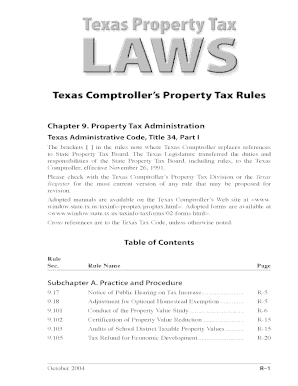
Get Pdf Format - Texas Comptroller Of Public Accounts - Window State Tx
How it works
-
Open form follow the instructions
-
Easily sign the form with your finger
-
Send filled & signed form or save
How to fill out the PDF Format - Texas Comptroller Of Public Accounts - Window State Tx online
Filling out the PDF format for the Texas Comptroller of Public Accounts is essential for proper property tax administration. This guide provides you with a straightforward approach to ensure that you complete the form accurately and efficiently.
Follow the steps to fill out the form correctly.
- Click the ‘Get Form’ button to access the PDF. This will initiate the process of obtaining the necessary document.
- Begin filling out the form with your personal information, including your name and address. Ensure all details are accurate to avoid any issues with processing.
- Proceed to the sections that require specific property details. This might include information such as the legal description of the property and account numbers associated with it.
- Follow any instructions provided within the form regarding additional information required for specific exemptions or requests, such as the types of exemptions you are applying for.
- Double-check all entries for completeness and accuracy. Any errors can lead to delays in processing or denial of your application.
- Once you have filled in all fields, save your changes. You can choose to download, print, or share the completed form as needed.
Complete the required documents online and ensure timely processing of your property tax forms.
Filling out a resale certificate in Texas involves obtaining the correct form from the Texas Comptroller of Public Accounts. Fill in your business name, address, and sales tax permit number. Be specific about the type of property or services you intend to buy for resale. After completing the form, share it with your supplier to avoid sales tax on your purchases.
Industry-leading security and compliance
US Legal Forms protects your data by complying with industry-specific security standards.
-
In businnes since 199725+ years providing professional legal documents.
-
Accredited businessGuarantees that a business meets BBB accreditation standards in the US and Canada.
-
Secured by BraintreeValidated Level 1 PCI DSS compliant payment gateway that accepts most major credit and debit card brands from across the globe.


