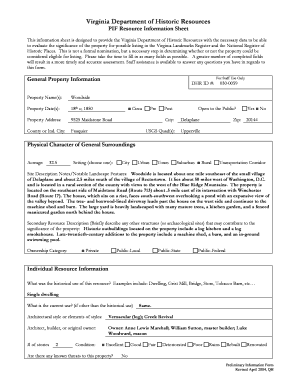
Get Property Name(s): - Dhr Virginia
How it works
-
Open form follow the instructions
-
Easily sign the form with your finger
-
Send filled & signed form or save
How to fill out the Property Name(s): - Dhr Virginia online
This guide provides clear instructions on completing the Property Name(s): - Dhr Virginia form online. By following these steps, users can ensure they provide the necessary information for evaluation by the Virginia Department of Historic Resources.
Follow the steps to successfully complete the form
- Press the ‘Get Form’ button to access the form and view it in the editor. This step is essential to obtain the correct document for submission.
- Fill in the 'Property Name(s)' field, entering 'Dhr Virginia' as the requested information. Ensure spelling and casing are accurate.
- Complete the 'Property Date(s)' section by including historical dates associated with the property, such as '18th c; 1850' for Dhr Virginia.
- Provide the 'Property Address' in the designated field, including street number and name, city, state, and zip code.
- Select the appropriate 'County or Ind. City' by choosing the relevant local governing jurisdiction where the property is located.
- Indicate whether the property is 'Open to the Public?' by selecting 'Yes' or 'No.' This information aids in assessing the property's accessibility.
- Describe the 'Physical Character of General Surroundings,' including setting, acreage, and notable landscape features. Be specific to enhance the assessment process.
- Fill out ownership details by selecting the 'Ownership Category' that fits the property, such as 'Public-Local,' 'Private,' or others.
- Complete the 'Individual Resource Information' fields, indicating historical and current use of the property, architectural styles, and any known threats.
- Review sections regarding the 'Architectural Description,' ensuring descriptive accuracy for structural features, materials, and design elements.
- Once all required information is completed, save your changes. You can choose to download, print, or share the form as needed.
Start completing your documents online today to ensure a comprehensive submission.
The Virginia Department of History Resources Tax Credit encourages property owners to preserve historic properties by offering tax incentives. Through the DHR Virginia, this program provides financial benefits for rehabilitation projects that maintain the historic character of properties. This credit is essential for those looking to invest in and restore historical buildings, promoting preservation across the state.
Industry-leading security and compliance
-
In businnes since 199725+ years providing professional legal documents.
-
Accredited businessGuarantees that a business meets BBB accreditation standards in the US and Canada.
-
Secured by BraintreeValidated Level 1 PCI DSS compliant payment gateway that accepts most major credit and debit card brands from across the globe.


