Loading
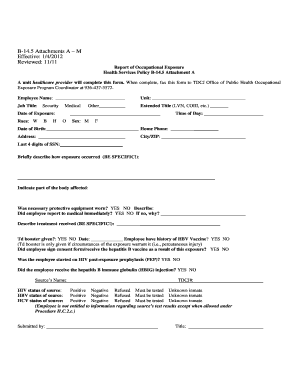
Get M I C R O S O F T W O R D - B - 1 4 . 5 A T T A C H M E N T S A - M 1 1 ...
How it works
-
Open form follow the instructions
-
Easily sign the form with your finger
-
Send filled & signed form or save
How to fill out the M I C R O S O F T W O R D - B - 1 4 . 5 A T T A C H M E N T S A - M 1 1 ... online
This guide provides detailed steps on how to fill out the M I C R O S O F T W O R D - B - 1 4 . 5 A T T A C H M E N T S A - M 1 1 ... form online. It aims to assist users at all experience levels to accurately complete and submit the form efficiently.
Follow the steps to complete the form successfully.
- Click the ‘Get Form’ button to access the form and open it within the chosen online editor.
- Begin by entering the employee name, job title, unit, and security designation in the designated fields. Make sure to specify additional titles if applicable.
- Fill in the date of exposure, race, time of day, and sex. Pay special attention to the 'Date of Birth' and 'Home Phone' fields to ensure accuracy.
- Provide the address, including city and ZIP code, along with the last four digits of the Social Security Number.
- In the section titled 'Briefly describe how exposure occurred,' provide a detailed account, being as specific as possible, to ensure thorough documentation.
- Indicate the part of the body affected by the exposure and verify if necessary protective equipment was worn. Answer 'yes' or 'no' for this question and describe any equipment used.
- Answer whether the employee reported to medical immediately and provide further explanation if the answer is 'no.'
- Detail the treatment received by the employee, emphasizing specific treatments administered.
- Indicate whether a Td booster was given, including the date, and whether the employee has a history of HBV vaccination.
- Confirm whether the employee signed a consent form or received the hepatitis B vaccine due to this exposure.
- Answer questions regarding HIV post-exposure prophylaxis (PEP) and the hepatitis B immune globulin (HBIG) injection, providing 'yes' or 'no' responses.
- Complete the source’s information, including their name, TDCJ number, and HIV, HBV, or HCV status, following the format required.
- Once the form is filled out, review for accuracy before saving your changes. Save, download, and print or share the form as needed.
Complete your documents online for a seamless and efficient process.
To create a multi-level list in M I C R O S O F T W O R D - B - 1 4 . 5 A T T A C H M E N T S A - M 1 1, start by clicking on the 'Home' tab, then select 'Multilevel List'. You can customize the levels and formatting of each item to suit your document's theme. This organizational tool is essential for structuring detailed content effectively.
Industry-leading security and compliance
US Legal Forms protects your data by complying with industry-specific security standards.
-
In businnes since 199725+ years providing professional legal documents.
-
Accredited businessGuarantees that a business meets BBB accreditation standards in the US and Canada.
-
Secured by BraintreeValidated Level 1 PCI DSS compliant payment gateway that accepts most major credit and debit card brands from across the globe.


