Loading
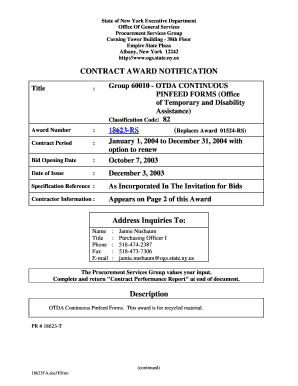
Get 60010 18623 Otda Continuous Pinfeed Forms - Office Of General ...
How it works
-
Open form follow the instructions
-
Easily sign the form with your finger
-
Send filled & signed form or save
How to fill out the 60010 18623 OTDA Continuous Pinfeed Forms - Office Of General Services online
The 60010 18623 OTDA Continuous Pinfeed Forms are essential documents used for procurement processes within the Office of Temporary and Disability Assistance. This guide will walk you through the necessary steps to accurately complete these forms online.
Follow the steps to fill out the form effectively.
- Click the ‘Get Form’ button to access the form in your editing interface.
- Begin by entering the title of the project or contract in the designated field. Ensure that you provide a clear and complete title that reflects the purpose of the forms.
- Fill in the award number. This number is crucial for identifying the specific contract to which the forms relate.
- Indicate the contract period by specifying the start and end dates. Confirm that these dates align with those provided in the documentation.
- Complete the required fields regarding contractor information. Include the name, address, and contact details of the contractor for ease of communication.
- Review the classification code and ensure it aligns with the group designation of 60010, indicating OTDA continuous services.
- Once you have filled out all the relevant sections, review the entries for accuracy and completeness, especially the quantity and price details for each form listed.
- Upon completing the form, you can then save your changes. From here, you have the option to download, print, or share the completed form as needed.
Complete your documentation efficiently by filling out the 60010 18623 OTDA Continuous Pinfeed Forms online.
To get Microsoft Office Forms, simply sign up for an Office 365 subscription, which includes access to the Forms application. After signing in, you can navigate to Forms and begin creating your own surveys and forms right away. This functionality can help streamline processes such as the 60010 18623 OTDA Continuous Pinfeed Forms - Office Of General, making data collection seamless.
Industry-leading security and compliance
US Legal Forms protects your data by complying with industry-specific security standards.
-
In businnes since 199725+ years providing professional legal documents.
-
Accredited businessGuarantees that a business meets BBB accreditation standards in the US and Canada.
-
Secured by BraintreeValidated Level 1 PCI DSS compliant payment gateway that accepts most major credit and debit card brands from across the globe.


